
ViperOS team have released the new Android 7.1.2 Nougat custom ROM to the Moto G 2014 (LTE) model. The new ViperOS custom ROM is based on the LineageOS 14 Nougat OS and is said to bring customisation options to boost device performance, new visual interface, colourful graphics, extend battery life and many more enhancements. thanks to XDA Senior Member Rkschunk we now have our ViperOS ROM on the Moto G 2014.
ViperOS is a fantastic custom ROM that is available for several Android smartphones and it has received positive reviews from many users. It gives a look close to stock and aims at speed, stability and providing users with great support.
Rooting is essential before installing a custom ROM on your Moto G 2014 and if you’re not familiar with rooting, feel free to check out our guide on rooting Android devices.
Also, you should only go forward with rooting your phone and installing custom ROMs at your own responsibility as these are risky procedures. You’ll also void the warranty of your manufacturer.
This new ViperOS Android 7.1.2 Nougat firmware has to be installed on the Moto G 2014 LTE (aka thea) model only; if tried on other devices, it might get bricked.
Here’s a guide to install the ViperOS 3.1 Android 7.1.2 Nougat ROM on your Moto G 2014 (thea).
Table of Contents
- Download Android 7.1.2 ViperOS 3.1 custom ROM Moto G 2014 and Google Apps 7.1 Nougat for Moto G 2014.
- Power off the phone and Wait a few seconds and then Press “Volume Down key +Power Key” for 5 Sec then release at the same time for about 3, or 4 seconds.Release the buttons.
- Once the phone enters into TWRP Recovery, perform a full data wipe task by Select “Wipe” from the main menu of the TWRP recovery and then select “Swipe to factory reset” option on the bottom of the screen.
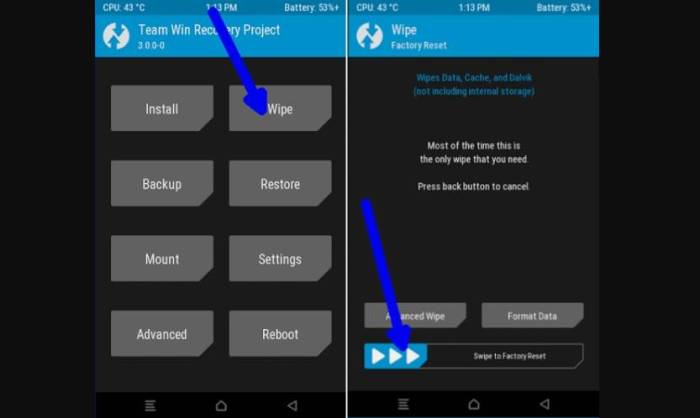
- Return to the main TWRP menu and choose Install. Browse and select the Viper-thea-7.1.2-Python-v2.1-20170630-OFFICIAL.zip file which you copied earlier to your phone’s SD card in the second step. Swipe to Install/Flash in order to begin the flashing process.
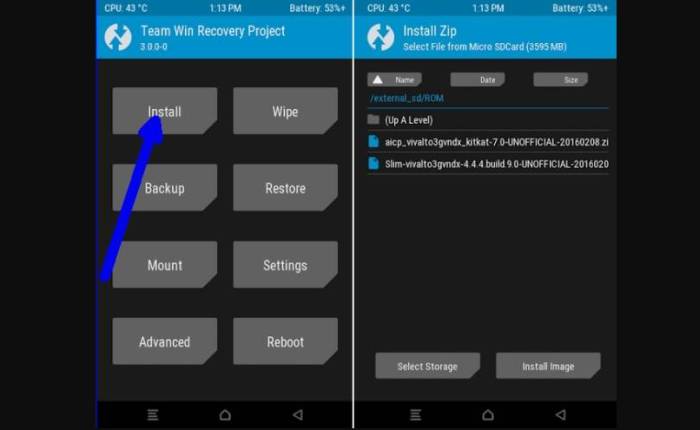
- Repeat the above step for the Gapps zip file as well and install it on your phone.
- Once both the Gapps and ViperOS ROM are installed, and then select “Reboot System” button.
Done! You have successfully installed Android 7.1 Nougat based ViperOS custom ROM on Moto G 2014. If you have any issues or queries regarding above-given guide, then tell us in the comments section below.
How To Install Xposed Framework ViperOS 3.1 Android 7.1.2 Nougat ROM
Download Xposed-SDK25-Nougat-ARM and flash via TWRP (don’t forget to wipe dalvik cache and cache)
Install application Xposed Installer apk
