In this tutorial we are going to guide you through the whole process of installing the ZenUI 3.0 on your favourite Xiaomi Redmi 5A (Riva).
The ZenFones, a series of smartphones by tech giants Asus are well known for their User Interface known as the ZenUI. The reason why the ZenUI is so successful is mainly due to its certain features that are missing in many high-priced devices.
The ZenUI is built on top of Android Nougat 7.1 software with a suite of extra features. In the latest version of the popular UI, it features a bunch of new, helpful additions and features not found on its older versions.
How To Install ZenUI Nougat ROM in Redmi 5A
Table of Contents
- Download Android 7.1 Nougat ZenUI ROM for Redmi 5A.
- Now reboot into TWRP. Press and hold the Volume UP Button and Power Button. When you see the Mi Boot Screen, release the Buttons.
- Once the phone enters into TWRP Recovery, perform a full data wipe task by Select “Wipe” from the main menu of the TWRP recovery and then select “Swipe to factory reset” option on the bottom of the screen.
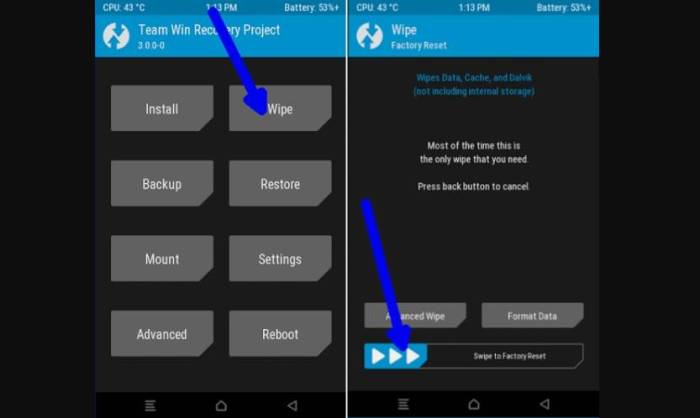
- Return to the main TWRP menu and choose Install. Browse and select the
ROM-ZenUI-Nougat-Redmi-5A-Cararoot.com.zip file which you copied earlier to your phone’s SD card in the second step. Swipe to Install / Flash in order to begin the flashing process.
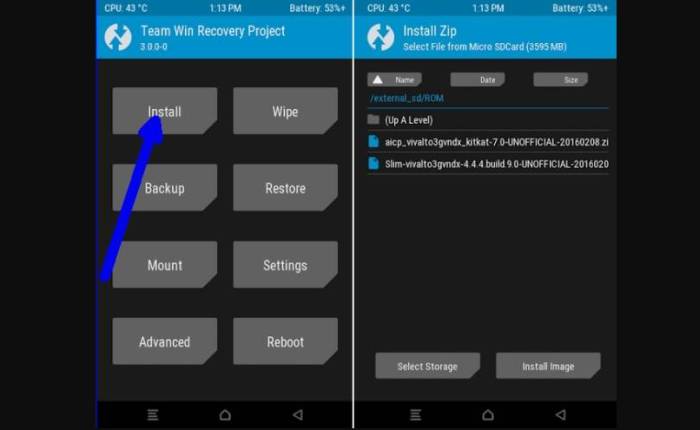
- If ROM are installed, and then select “Reboot System” button.
Therefore, now you have successfully installed the ZenUI 3.0 for Redmi 5A ROM.
Note
Before you download or perform installation remember that Take a full backup of your device before installing. Droidbeep will not be responsible for any possible problem that may occur with your device during the installation process.
Make sure your device bootloader is unlocked. You can unlock your Android device Bootloaderfirst. Be sure custom TWRP Recovery is installed on your Android device.

