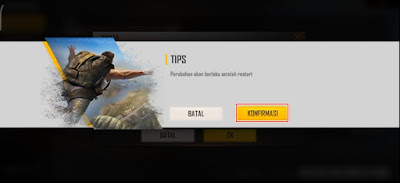Free Fire is an online game that can be played by 50 players in one match. In addition to playing solo, we can also play with our friends in 1 group / squad. To communicate in addition to using a direct mic, we can also communicate using voice chat / quick chat. Where you can choose short words to send to your friends while playing so we don’t have to type manually. The words in the Free Fire voice chat include important words such as, help me, follow me, visible enemies, good work and many more. If initially you could only listen to Free Fire voice chat in English, now you can change the Free Fire voice chat language to Indonesian. Besides Indonesian, there are actually many other languages that you can use. How to change it is very easy. See below in full.
How to Change Free Fire Voice Chat Voice to Indonesian
For those of you who want to try how to change Free Fire voice chat voice to indonesian then you can see the guide as follows.
1. The first step please enter the settings.
2. Tap on the Language section.
3. Select Indonesian.
4. Tap Confirm, then exit the Free Fire game and log in again.
5. Done, now you can change the Free Fire voice chat language to Indonesian.
So that’s how to change the Free Fire Voice Chat Voice to Indonesian, hopefully it’s useful.
Also listen how to change Infinix fonts without changing language to english in the next article from DroidBeep. But if you have another easier way, you can write it in the comments column below.