Lately, social media like TikTok and Instagram have been filled with uploads of people making videos of people crying with funny expressions.
Starting with the upload of celebrities and YouTubers Tariq Halilintar and Fujianti Utami, who uploaded videos of crying, other artists began to follow in making videos with the crying filter so that it provoked your curiosity to be able to also use the crying filter on your social media.
You can’t find the crying filter on TikTok or on Instagram, but you can get the filter on the snapchat app.
After using the crying filter on TikTok, you can share videos from Snapchat to other social media such as TikTok and Instagram.
Then how to use and get the crying filter to upload on tiktok? Let’s see below in full.
Get Crying Filter On Tiktok
For those of you who are curious about how to get the crying filter on tiktok, you can see the tutorial as follows.
Step 1: The first step, please open the snapchat application on your smartphone.
Step 2: Then tap on the filter icon.

Step 3: Swipe left on the filters that appear to the end, tap explore.

Step 4: After that in the search section just write Crying.
Step 5: Select a filter as below.

Step 6: Then highlight your friend’s face or yourself, and record a video by tap and hold on the record icon section.

Step 7: If you have just tap save to save it in your smartphone gallery.
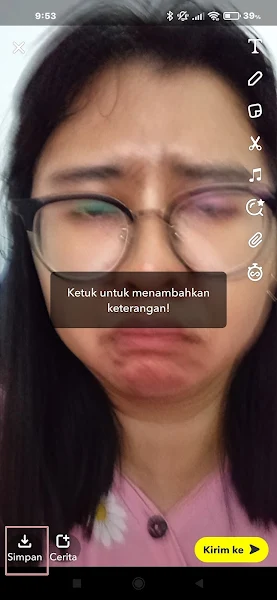
So that’s how to get a crying filter on Tiktok, hopefully this tutorial is useful and good luck.
Also find out other interesting guides that you can follow, such as how to video call whatsapp using filters on a Vivo smartphone without an application that might be useful later. If you are still not successful, leave a comment in the box provided. Also, share this article with your friends.
