Redmi 12 has a Split Screen feature that allows users to run two applications on one screen, making it easier to do activities. The phone also has improved specifications such as a 6.79-inch screen with Full HD Plus resolution, a 5000 mAh battery, and an Android 13 operating system with MIUI 14 interface.
One of the excellent features of the Redmi 12 smartphone is its ability to run two applications simultaneously through a split screen display. Xiaomi has also improved the specifications, both in terms of design and hardware. The display has a spacious size with an FHD+ resolution of 1080 x 2460 and a refresh rate of 90Hz.
The design of the front of the smartphone is similar to the Xiaomi 12, using a dot drop display as the focus of the front camera. The smartphone is also equipped with a 5,020 mAh battery that can be charged quickly using 18 watt charging technology.
The operating system used is Android 13 with MIUI 14 interface. In this latest update, there are many interesting features such as Floating Windows, Screen Recording, Control Center, and of course, Split Screen.
This tutorial will guide users on how to enable Split Screen on Xiaomi Redmi 12, which can save time and effort in activities.
Split Screen in Xiaomi 12
Table of Contents
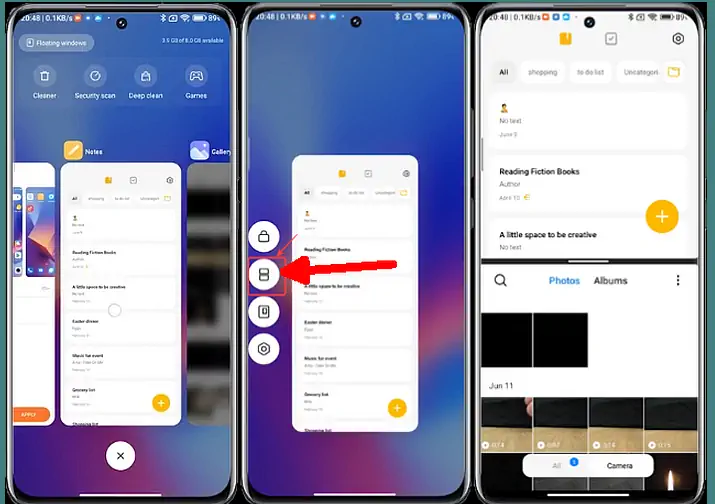
Xiaomi 12 has different specifications and prices from Redmi 12. Likewise, the features embedded in it. You can activate Split Screen without using third-party applications. Want to know how? follow the steps below
- Open the app that you want to split screen.
- After that, tap and hold the Recent Apps button.
- After entering the Recent Apps page, the next step is to tap and hold on the app that you want to split screen.
- Next, select the Split Screen icon.
However, not all apps support the split screen feature, but on average, video, browser, and chat apps can share the screen.
Split Screen in Redmi 12
Since Xiaomi updated the Redmi 12 software to the latest version, many users are disappointed that the split screen feature was removed by them. And to enable split screen on Redmi 12, you have to use a third-party application called Split Screen Shortcut.
Using Split Screen Shortcut
Here are the steps to split screen redmi 12 using the split screen shortcut application:
- Go to the Google Play Store or GetApps, then download and install the Split Screen Shortcut app.
- After that, open the app and activate it in the Split Screen section.
- In the popup view, tap Open Android Settings.
- Then in the Accessibility menu section, select Downloaded apps.
- Next, tap Split Screen and enable the Use Split Screen option.
- Then check the consent section and tap OK.
- Once the split screen is active, open the Split Screen Shortcut app again and tap the Long Press option on…. then select the Menu button to activate the split screen.
Using Quick Tile Split Screen
Alternatively, you can use the Quick Tiles app to enable split screen on Redmi 12.
- Search and download an app called Quick Tile Split Screen on the internet.
- Then install the application on your Redmi 12.
- Open the application, then activate the Split Screen option.
- Later a popup will appear and tap Settings.
- On the accessibility page tap Downloaded Apps.
- Then select Quick Tile and activate Use Quick Tile.
- Then check the consent section and tap OK.
- Next, reopen the Quick Tile app and enable Split Screen.
- Now, add the Split Screen shortcut in the control center or quick settings panel.
- Well, after that you can split the screen by opening an application that supports split screen and then tapping the Split Screen icon in the Control Center.
That’s it, to do a split screen, simply open the first app first, then long press the Recent App button, then open the second app.
