Redm A1 carries Android 12 Go Edition with dual camera specifications on the back with 8MP resolution and 0.8MP depth lens. While the selfie camera is 5 MP which can be used for selfies and video calls.
This entry level smartphone offers a 6.52-inch IPS LCD display that has a resolution of 720 x 1600p. The display is quite satisfactory if only used to watch videos or view photos. On the back there is a dual LED flash.
When opening the camera app and there are several modes provided by Xiaomi such as Photo, Portrait, Short Video, Timelaps, Tilt-Shift, and Video. The camera can record up to 1080p at 30 fps video, but no Slow motion, Pro, Panorama, or Night modes are available.
The photos look good, bright and sharp, the camera capabilities are similar to other entry-level smartphones, nothing too special, in line with the price.
Even so, you shouldn’t be discouraged just yet, because we can still improve the camera with the help of the Google Camera app.
Download Google Camera Port (Gcam) For Redmi A1
Table of Contents
Gcam is a Google-made camera app that is well known for its features and reliability in taking photos in various situations including at night.
Because this phone uses Android Go, it inevitably has to use Gcam Go too. We will not be able to install the Urnyx, BSG, LMC version of Gcam from XDA like on the Redmi Note 11 smartphone.
There are several versions of Gcam Go that have and good performance for shooting with results almost equivalent to the regular Google Camera.
GCAM Go 3.6

Shamim is one of the people who has successfully ported the Google Camera Go apk and added several other features. Gcam Go Shamim can be used on various smartphones both 32-bit and 64-bit Android.
| Modder | Shamim |
| File Size |
82MB |
| Download | Gcam Go 3.6.apk |
Gcam Go 2.5
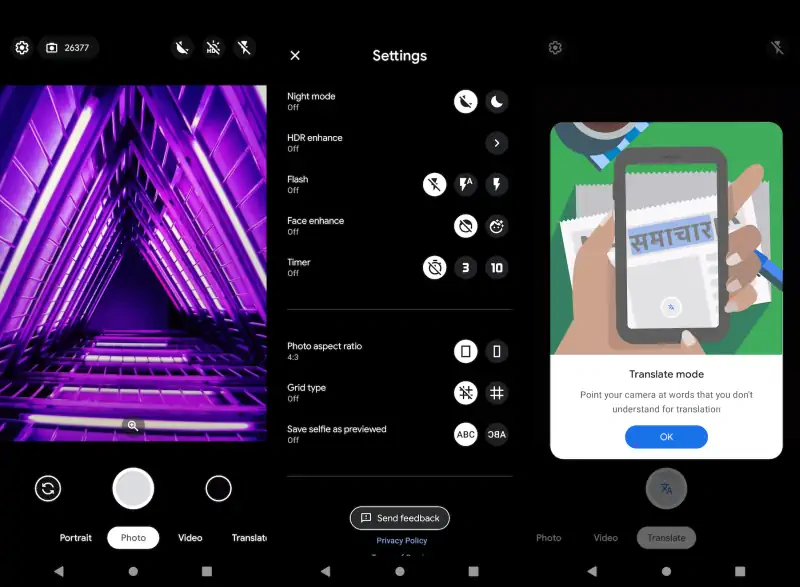
One of the Google Camera Go-based mod camera apps is GCAM Go Greatness. This app is no less great than the one above. There are also many additional features that will be useful for improving photo quality.
| Modder | Greatness |
| File Size |
42MB |
| Download | Gcam Go 2.5.apk |
How to Install Gcam on Redmi A1
Now DroidFolder will explain in detail step by step to install the Gcam apk on Redmi A1.
- Go ahead and open the Files app on the Redmi A1.
- After that tap Internal Storage.
- The next step goes to the Download folder.
- Then find the Gcam APK that you have downloaded and then install it.
- If the application installation is complete, click the Google Camera icon from the homepage.
Once Google Camera is open, you can take photos with the various features embedded in this app.
When you’re done taking photos, try comparing them with Xiaomi’s stock camera, and give us your thoughts in the comments section below.
Features of Google Camera Go
Although this Gcam application has limited features, its ability to process photos is quite reliable.
Here are some of the features embedded in Gcam Go:
Night mode
Night mode lets users capture memories at any time of the day without flash, keeping colors rich and details sharp.
Portrait mode
Google’s camera captures beautiful portraits that focus on the subject while blurring the background professionally.
HDR
The camera from Google enables extra clear and detailed shots with HDR.
Smart storage
Prevent users from running out of memory with smart storage suggestions and helpful storage indicators.
Translate
Google Camera is already equipped with the Google Lens feature which uses advanced technology to help users overcome language barriers by providing real-time translation through their device’s camera.
Video
In addition to taking color-rich photos, the Gcam is also suitable for users who want to use it to record videos, making high-quality video recording possible.
AR Filters
Through a partnership with Snap Inc, users will be able to select and apply various filters and Snapchat Lenses to their photos and videos – without ever leaving the camera.
