Luckily, there’s a utility that can simplify the whole process to get superuser access and unlock bootloader. It’s called Multi Tool Moto E, developed by an XDA member – magdeoz.
WARNING!!
– Unlocking the Bootloader will void your warranty of your phone.
– Make sure the device is fully charged, anything beyond the 80% mark is good.
– Don’t forget to backup the Moto E data. Even though it is unlikely to lose something by applying this guide, the best will be to save everything that’s there on the internal storage memory of your phone. Else you might end up in losing your contacts, messages, call logs, market apps, personal info and accounts and everything else it’s important to you.
Simple procedure to Unlocking bootloader Moto E
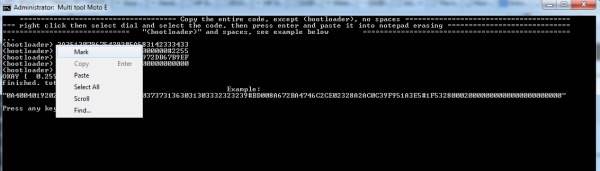
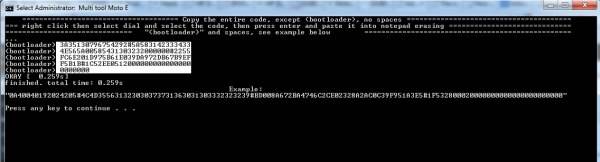
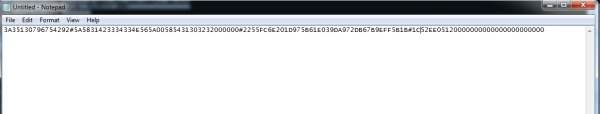
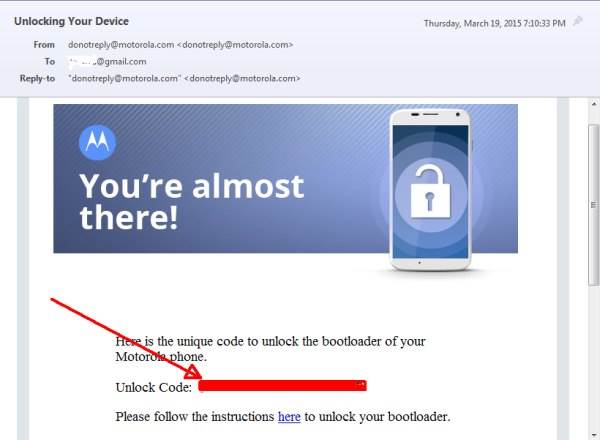
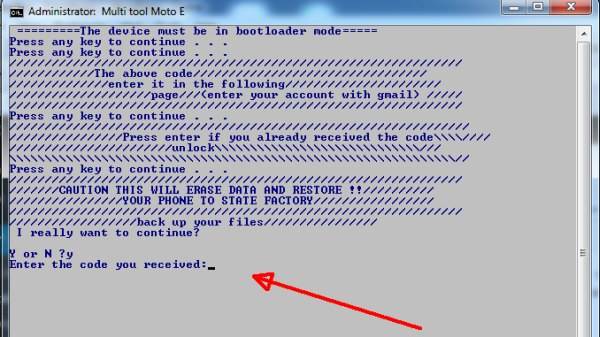
Congratulations, you have successfully completed our step by step guide. So, now you know how to unlock the bootloader of your Motorola Moto E. Therefore, from now on you can consider in rooting your phone, in installing a custom recovery image, a custom ROM firmware, a custom kernel and so on.

