Lenovo A6000 users are in for some great news, as the cararoot has successfully ported ColorOS 3.0 rom on Lenovo A6000, ColorOS 3.0 is Android Lollipop 5.1.1 64-bit based Rom. OPPO has immensely improved the ColorOS 3.0’s user interface by making it more vivid and obviously flat. What we like about the ColorOS 3.0 is how it’s overall outlook is now quite attractive and cheerful.
ColorOS 3.0 Port is very nice when it comes to performance. The battery-life, which is one of the biggest concerns for an owner of a device with a large display and removed most useless or less-frequently used bloats.

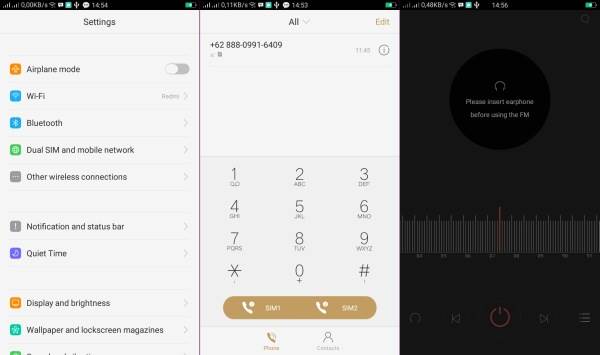
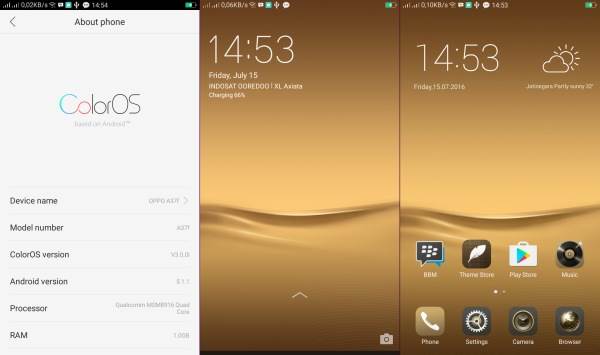
How To Install ColorOS 3.0 Lollipop 64-bit On Lenovo A6000/A6000+
- Before installing, Make sure you have updated to Stock ROM Lollipop and Installing TWRP Lollipop
- Download ROM ColorOS 3.0 Lenovo A6000
- Turn off / Switch your phone
- Press and hold Press Volume UP + Volume Down + Power Key at the same time to boot into Recovery mode.
- Do not forget to perform a nandroid backup. Goto backup option in TWRP and select all the partitions including System, Data, Boot, Recovery, EFS and swipe right to backup.
- After performing the ROM backup, go back to the TWRP main menu and tap the WIPE button.
- Next, swipe to Factory Reset. Wait for the wiping process to complete.
- Next, Goto TWRP main menu & goto Install option.
- Locate the ColorOS 3.0 ROM downloaded zip file & tap on it. Now swipe to Install the ROM.
- Once the installation process is finished successfully, select Reboot System
FIXED
Flash via TWRP file Fix Low Power Mode and Music no sound after calling
