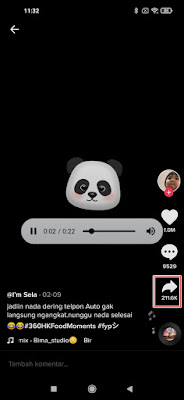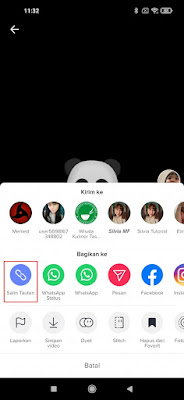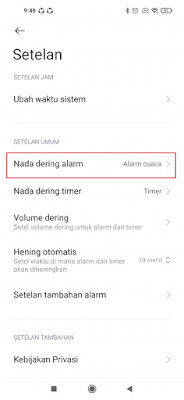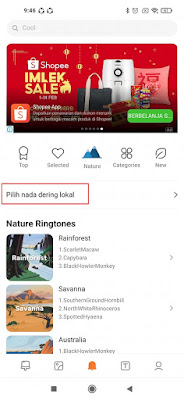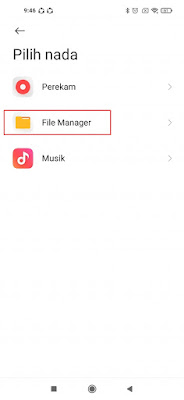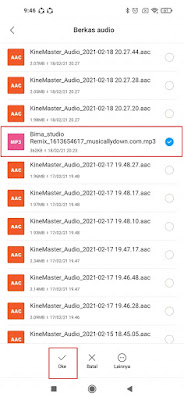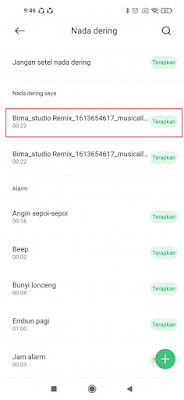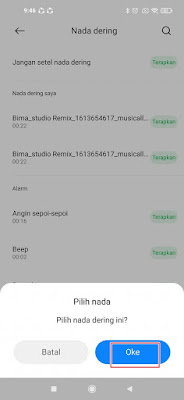Tiktok has now become a widely used and very popular entertainment application. Tiktok users can make short videos in various forms accompanied by background music that is already available in the application. Usually music on TikTok is pleasant to listen to, that’s why many songs from TikTok have become famous and popular.
Even if the music is old, if it is shared on TikTok again, the music or song will be popular again. Because the songs on TikTok are very pleasant to listen to, it’s no wonder so many people want to install songs from TikTok as Whatsapp ringtones or as alarm ringtones on Android phones. Well in this article I will share how to use TikTok songs as alarm ringtones on our Android phones.
How to Use Tiktok Songs as Android Phone Alarms
Table of Contents
For users who intend to follow how to install TikTok songs as Android phone alarms then you can see the information below. The first step is to convert the TikTok video into music / mp3 format.
Convert TikTok Videos To MP3
- Enter TikTok and find the video you want to make the song as a Whatsapp ringtone. Then tap the Share icon.
- Tap Copy link.
- Go to your mobile browser then type musicallydown.com. Paste the copied URL into the Enter Tiktok Video Or Song Link Here box then tap Download.
- After that tap Download MP3 Now.
- Tap again in the Download MP3 Now section.
- Tap Download.
Done, now the song from Tiktok that you want to make as a ringtone is already on your phone.
How to set an alarm on an Android phone with a Tiktok song
- Open the Tools menu on our phone and select Clock.
- Tap More Options on the top right.
- Tap Settings.
- Choose Alarm Ringtone.
- Tap on the select local ringtone section.
- Select File Manager.
- Select the TikTok song that we have downloaded, tap OK.
- Tap Apply.
- Tap OK.
If you have completed the steps above, then your alarm will sound with a ringtone from the TikTok song. That’s my tutorial on how to install Tiktok songs as an Android phone alarm, hopefully it’s useful
Also check out the previous article about how to change the clock display and alarm of an Android phone to an iPhone and various other interesting articles. If you found this guide useful, let us know in the comments.