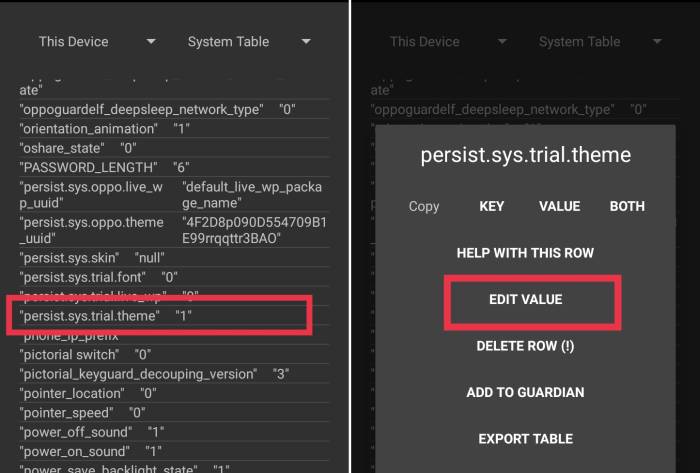Oppo and Realme smartphones have been equipped with a Theme Store which will make it easier for you to change your appearance with themes, fonts and wallpapers.
Lots of paid and free themes that you will find on the Theme Store. You will be given a time limit to try the trial theme for 5 minutes. If you prefer, you can buy them for between $1 or $2.
Not all users want to buy it, they will try to find a way to make the theme permanently installed. For that, you need to change the persist.sys.trial.theme value “1” to 0 in the Android settings.
How to Change persist.sys.trial.theme via SetEdit
Table of Contents
To change the value of persist.sys.trial.theme, you can use the help of the SetEdit application. See how below.
- First install the SetEdit (Settings Database Editor) application on the Google Play Store.
- Open the Theme Store then select a premium theme.
- Then Download and Apply the trial theme.
- Run SetEdit then select persist.sys.trial.theme 1
- Select Edit Value and change “1” to “0”.
- Tap Save Changes.
- After that the theme trial will become permanent.
How to Change persist.sys.trial.theme using PC
Another way to be able to change the value on persist.sys.trial.theme is by using a PC. This method requires enabling USB Debugging in Settings – Developer Options.
- Open your phone and go to Settings.
- Scroll down and open About phone.
- Find Build Number or Version and tap seven times on it.
- You will get a message on your screen that “you are now a developer!“.
- Download the Android Platform Tool and extract it on your PC.
- Connect your Oppo or Realme to PC using a USB cable.
- Open the platform tools folder then press the SHIFT key then right click then select Open command window here.
- Enter the command adb shell settings put system persist.sys.trial.theme 0.
- Restart your Android phone and after that the trial theme will be permanent.
That’s how to change the value on persist.sys.trial.theme so that you can get a paid theme to be free and permanent without a 5 minute trial.