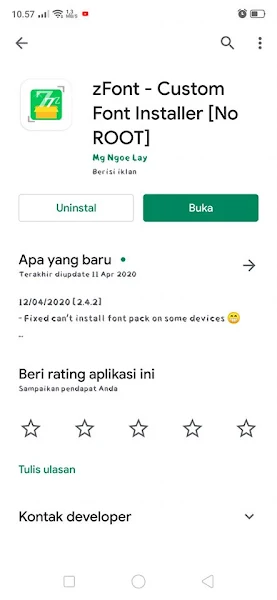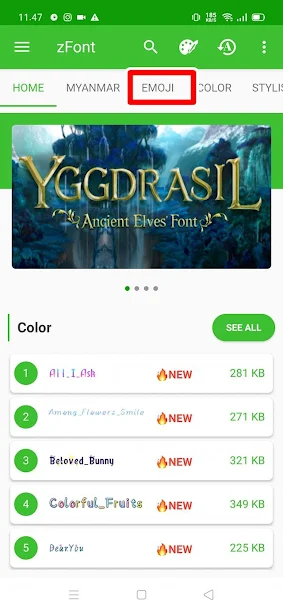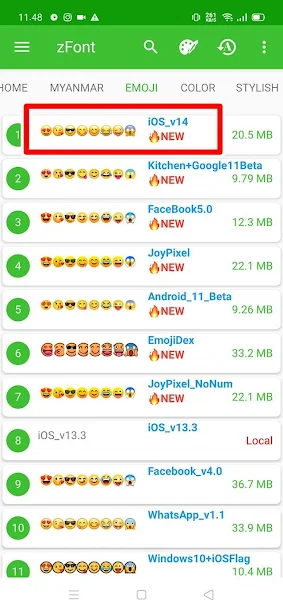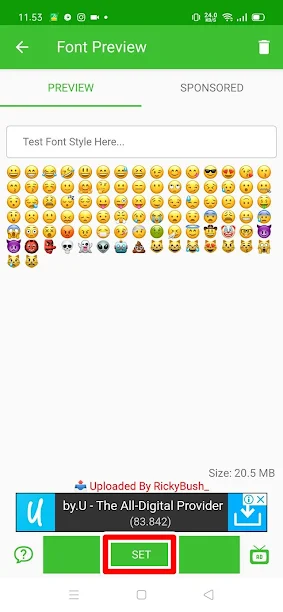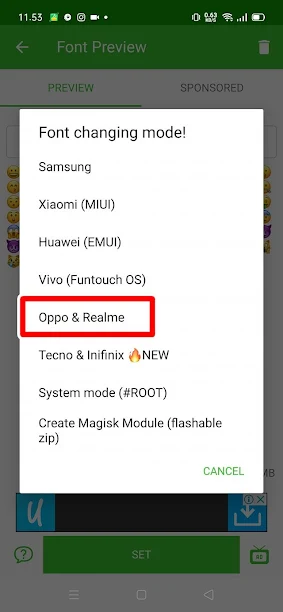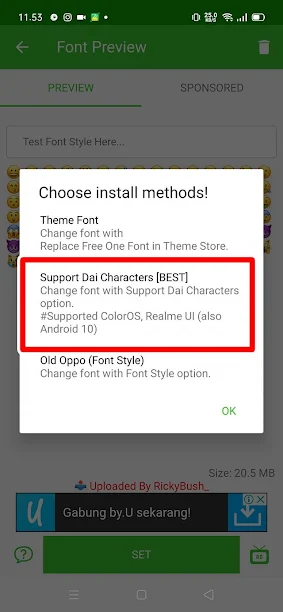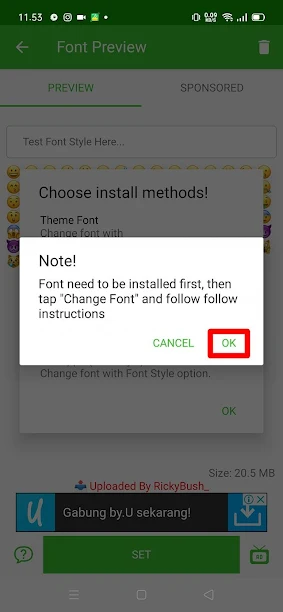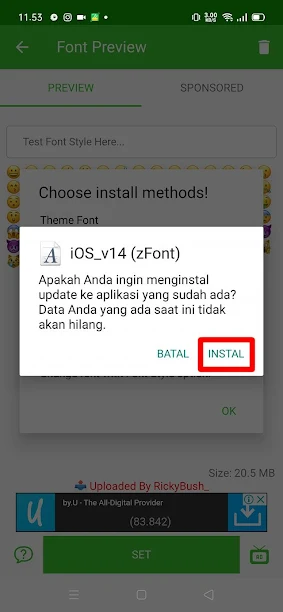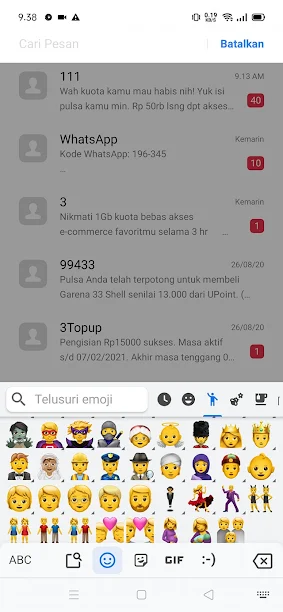When we chat on Whatsapp or other social media apps, we are bound to come across emojis. Emoji is a small icon that can be used to describe our expression or mood when chatting with friends on social media.
There are expressions of laughing, crying, frowning and even emojis of buildings, drinks, food, work and many more. Every company such as Facebook, Whatsapp, Twitter, Samsung, Apple must have its own form of emoji, and until now the best emoji falls on the iPhone emoji, for that many people are looking for ways to turn Oppo emojis into iOS emojis.
In iOS 14 emoji, many new emojis have been added, such as the dodo bird, Russian nesting doll, Pinata, Tamale, hand pinching gesture, ninja, heart and lung organ emoji, transgender symbol, etc.
Well, on this occasion, DroidBeep will share how to change emojis on Oppo and Realme smartphones like an iPhone.
How to Change Oppo and Realme Emoji to IOS 14
To convert Android emoji to iPhone we need an application called ZFont, this app supports almost all types of Android smartphones. In ZFont there is a new emoji that you should try, namely the ios 14 emoji.
For users who are curious about how to change Android emoji to ios 14 emoji for oppo and Realme then you can see the tutorial below.
Step 1. Download and install the Zfont3 app from Play Store.
Step 2. After that open the ZFont application and select Emoji.
Step 3. Select IOS_v14.
Step 4. Tap Downloads.
Step 5. Tap Sets.
Step 6. Select Oppo & Realme.
Step 7. Select Support Dai Character (Best).
Step 8. Tap OK.
Step 9. Tap Install.
Step 10. After the installation process is complete, exit zfont.
Step 11. Go to Settings >> Language and region >> Region – select Myanmar. Next, still in the settings menu, select Screen and Brightness – Activate in the section Support dai character.
For those of you who are tired of the usual display of emojis, immediately update your yu emojis to the latest ios 14 emojis, there are many new emojis added. That’s my tutorial today, I hope it’s useful.
Read again some interesting information from other DroidBeep such as how to change Android emoji to iPhone ios 14.5 exclusively for oppo and Realme in the previous article. If you still have questions, leave a comment in the box that we provide. Also, share this article with your friends.