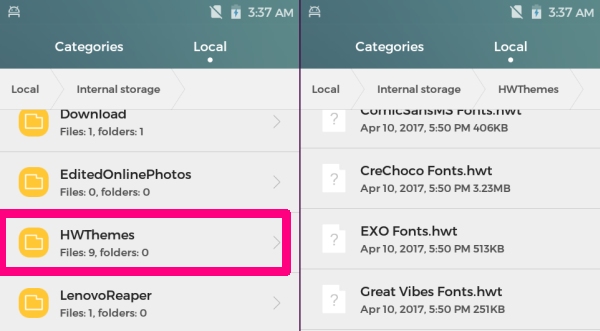If you get bored to use the same font always for your Huawei smartphone this extraordinary collection is a must have for you to make your Huawei smartphone more fashionable. Today, I’ll cover everything about font customization on Huawei especially for Huawei G7, Y6 and Honor 4a, for another huawei smartphone just try it but i don’t know it works or not. If you are looking for a method to change the EMUI system font, you can find it in this post.
The installation of this new set selection of fonts for Huawei devices is remarkably easy. But You must select language to English.
- First you need to download the font from the below link
- Put Font to folder HWThemes
- Open Themes => Customize => Font => Apply
All the fonts have been tested only on Huawei Y6 and Huawei G7 with EMUI 3.1 Lollipop.
- Font Raleway
- Font Monsterrat
- Font Lato
- Great Vibes
- Font EXO
- Font CreChoco
- Font ComicSansMS
- Font Celtic Garamond the 2nd
Font Caviar Dreams
Another option to change the fonts and choose a new one you should go to the following path: Settings => Display => Font Style select your favorite font and tap for installing the same.