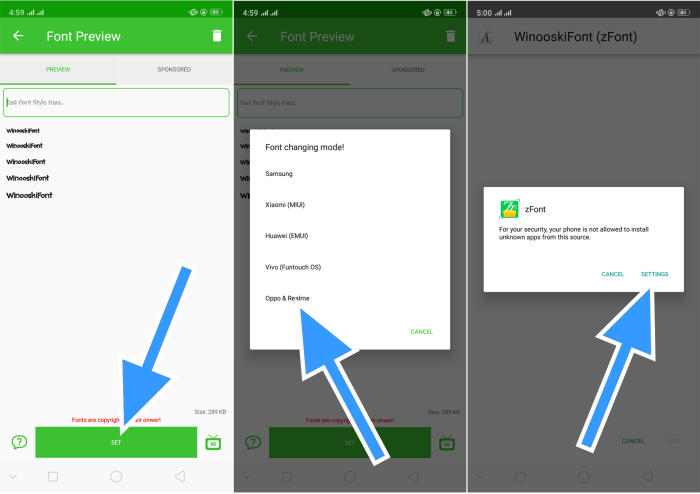If you want to get a variety of unique and attractive font styles for free for Realme 6, here you will find several ways that will allow you to get that font style.
The Realme 6 is powered by a Octa-Core processor setup 2x Cortex A76 2.05 GHz + 6x Cortex A55 2.0 GHz seated on Helio G90T (MT6785T MHz) along with a 4 GB ram. The graphics are powered by Arm Mali-G76 3EEMC4 800MHz. It runs on the latest version of Android operating system Android 10.
The Realme 6 has a stunning IPS LCD JDI bezel-less display with a notch over the 6.5 Inch screen. The smartphone has got an amazing resolution of 1080 x 2400 pixels with a density of 405 ppi. The Realme 6 is provided with 4300 mAh Li-ion battery, which gives a decent battery backup to the users to perform all the tasks.
This smartphone has a cool design and is equipped with a Realme UI interface based on Android 10. To change its appearance, you can use themes, wallpapers and fonts available on the Theme Store.
How to come up with free fonts on the Theme Store
Table of Contents
- Open your Realme 6 Settings menu.
- Choose Language & Region.
- Set the region to Myanmar.
- Open the Theme Store and tap the font icon. You will find several free fonts.
How To Change Custom Font via zFont App
- Install the zFont application on the Google Play Store.
- Open zFont app and tap Allow when it requests storage access.
- Swipe left to see the Stylish tab. There you will find several unique fonts.
- Tap a font you like and select Download.
- After the download is successful, tap the Set button below.
- Then select Oppo & Realme and then select New Oppo.
- A prompt will show saying the font need to install first. Click Ok.
- Tap Setting and enable the toggle to Allow apps from this source.
- Next, change the region to Myanmar as above.
- Open Display & Brightness and enable Support Dai Characters.
Apart from fonts, you can also change emojis via the zFont application, but not all emojis support this Realme 6.
That’s all the tutorial on how to change fonts on Realme 6. The two methods above can also be applied to Realme 6i, Realme 6 Pro and Realme 6s.