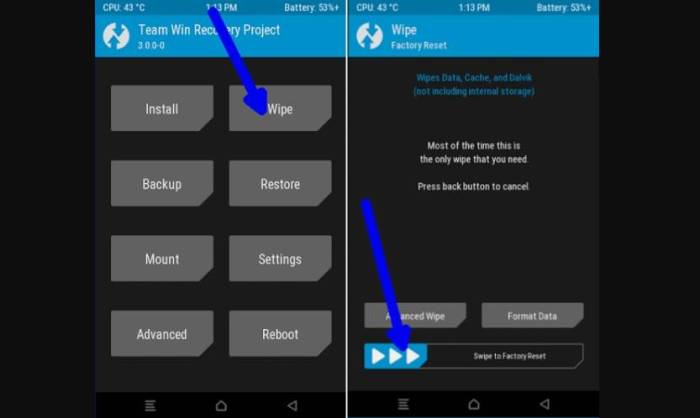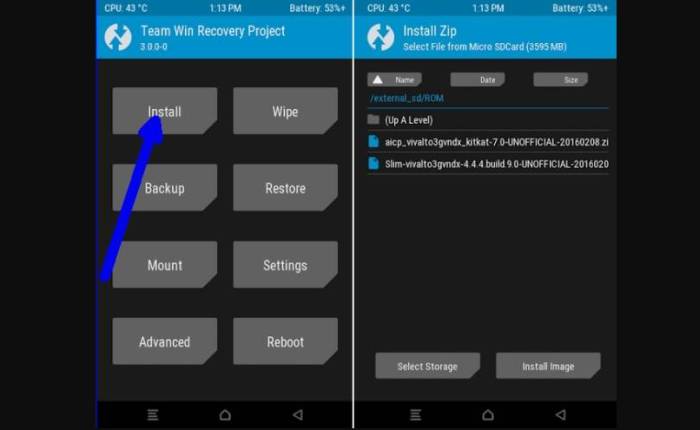The Unofficial build of the Android Nougat based cRdroid is now available for the Kindle Fire HD. With most eligible devices having received Nougat via OTA, ineligible devices look to custom ROMs to keep their software up to date. The Kindle Fire HD is one such device, and thanks to XDA Seniorr Member transi1, it has begun receiving nougat in the form of cRdroid.
Another great ROM that doubles up as a source for many other custom ROMs out there, cRdroid is one of the most acclaimed custom ROMs of all times. The development team focuses on bringing a polished and refined experience while using minimum resources. While it may not boast of the plethora of features and customizations that other ROMs offer, cRdroid, does promise a soothing user experience overall.
cRdroid comes with its own unique features such as Hover mode, which allows the user to view and interact with their notifications from any screen, (which was then integrated into AOSP as part of Heads-up notifications). It also offers its own version of the PIE menu, as well as a fully immersive mode for Android.
Prerequisites
Table of Contents
- Backup important data and settings on your Kindle Fire HD as the ROM installation will completely erase the internal storage of your device.
- The phone should be rooted and have either TWRP recovery.
- The Android 7.1.2 Nougat cRdroid ROM is compatible only with Kindle Fire HD (tate). As flashing this on any incorrect variant might brick the device, verify the model number of the Kindle Fire HD by navigating to Settings>> About phone>> Model number.
How To Install Android 7.1.2 Nougat-Based cRdroid ROM on Amazon Kindle Fire HD
- Download cRdroid 3.8.8 custom ROM Kindle Fire HD and Google Apps 7.1 Nougat for Kindle Fire HD.
- Power the device down, and then power it back up. As soon as you see the normal Kindle Fire logo, hold down the Volume UP button. The logo should change to being blue. Keep holding that button, until your finger falls off and/or the TeamWin logo shows up, shortly followed by TWRP.
- Once the tablet enters into TWRP Recovery, perform a full data wipe task by Select “Wipe” from the main menu of the TWRP recovery and then select “Swipe to factory reset” option on the bottom of the screen.
- Return to the main TWRP menu and choose Install. Browse and select the crDroidAndroid-7.1.2-20180620-tate-v3.8.8.zip file which you copied earlier to your phone’s SD card in the second step. Swipe to Install/Flash in order to begin the flashing process.
- Go back to the main menu of the custom recovery and tap Install again. Navigate to the Open Gapps zip file.
- Wait for the installation process to complete. This might take a while. Once completed, select the Reboot system now option.
Now, your device Kindle Fire HD will take a few minutes to complete the booting process.
Users then head to Settings >> select About phone to confirm the installation of Lineage os Android 7.1.2 Nougat custom ROM.
Thanks for reading how to install Android 7.1.2 Nougat crDroid v3.8.8 on Kindle Fire HD and I hope that this tutorial has helped you.