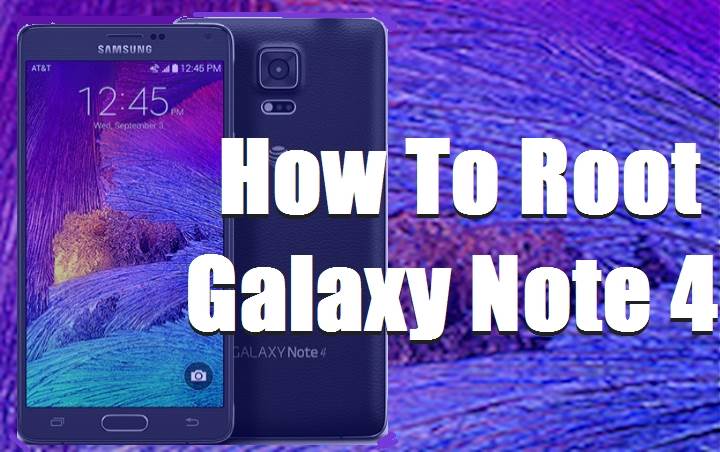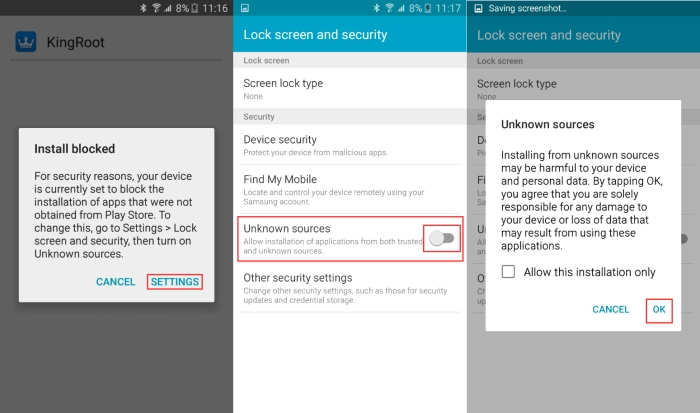The Galaxy Note 4 is the latest flagship phone from the Samsung manufacturer and is looking to challenge the Google Nexus 6 for the mantle of the best smartphone on the market at a wallet-friendly price point. In case you have already bought the device, probably now you are looking for a compatible root solution.
So you have decided to root your Samsung Galaxy Note 4 on AT&T? Great decision you have made. Once rooted, you’ll have access to thousands of root-only apps and a load of custom development, something you can’t get on your unrooted device. So, here’s how you can root your AT&T Galaxy Note 4 (SM-N910A).
Kingroot is one such app as it comes with a pretty intuitive user interface and the ability to quickly root your Android device. The app can root almost any Android device you throw at it, although there are going to be some notable exceptions.
Before we begin the actual rooting tutorial for the SM-N910A, here are some warning information, that you should know:
Table of Contents
- Most of the brands does not allow rooting and voids warranty after getting root access. So you should confirm with your phone’s customer support.
- Well it’s indirectly a disadvantage because the owner of app or website is making money with the ads, which helps him to grow more. It is a good idea to compromise a bit and allow ads to support publishers.
- Majority of users who root their Android phones face the problem of automatic updates. In this case, you will not get official updates; you need to update your device manually.
Root Galaxy Note 4 Using Kingroot
- Enter your phone’s browser: kingroot.net.
- Install Kingroot. This can be done through..”Unknown Sources“ under Menu -> Settings -> Applications).
- If your phone is unrooted, you can see the prompt saying that “Root access is unavailable“. Then click the button “START ROOT“.
- It will take some time to root the phone.
- When rooting, you can view the progress. When it is done, you will see the big green tick icon.
- You have now succesfully Rooted your Galaxy Note 4.
- Confirm that you have successfully rooted your smartphone by installing Root Checker from the Google Play store.
There you go; that’s how you can use kingRoot for easily and safely rooting your Samsung Note 4 SM-N910A that runs on stock Android 5.0 Lollipop firmware. Do share how things worked for you with us and with other users by using the comments field from below.