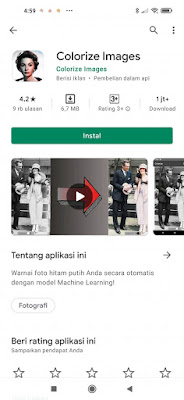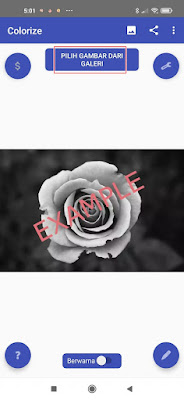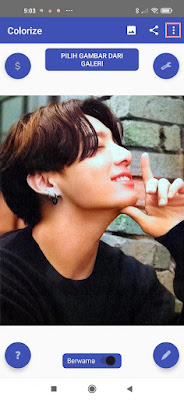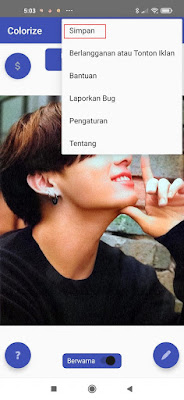For those of you who find old photos / photos of the past, for example photos of our parents when they were young, we can turn black and white photos into color using only an Android smartphone. Ancient photos usually only had 2 colors, namely black and white, which seemed old-fashioned, so now you can change it to color just by using an app from the Play Store. In the past, maybe we needed an image editing app such as Photoshop to convert / edit black and white photos into color, because of technological advances today you only need one tap to edit the color of the photo, without being complicated and no need for high photo editing skills. Then how? Read on to find out.
Easy Ways to Change Black and White Photos to Color on Android Phones
For those of you who are curious about easy ways to change black and white photos to color on Android phones then you can see the information below.
1. Please open the Play Store and look for the Colorize Image app. download and install the app on your phone.
2. After that open the Colorize Image app.
3. Allow all permission requests that appear.
4. To enter the photo you want to color, tap on the Select Image From Gallery section.
5. Select the photo, then wait until the process is complete.
6. Done, now your black and white photo has changed to color, to save it, please tap other options on the top right.
7. Tap Save.
8. Tap Save.
So that’s the easy way to turn black and white photos into color on an Android phone, just one click away. That is all and thank you.
Also listen how to change black and white photos to color without an app in the next article from DroidBeep. But if you have another easier way, you can write it in the comments column below.