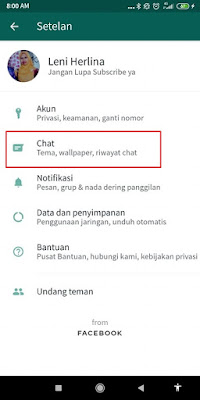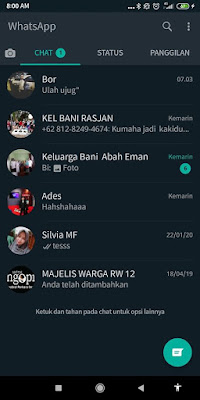Dark mode is one of the features of WhatsApp that its users have been waiting for a long time. Dark mode itself has many functions such as being more eye-friendly, reducing eye fatigue, reducing blue light on smartphones and so on. Until now in the original Whatsapp app there is no dark mode feature but you can already try this feature in the beta version of the original Whatsapp app.
In the latest WhatsApp beta app there will be an additional theme menu in the chat menu above the wallpaper menu, users will be able to use several themes such as bright, dark or set based on battery saver. For that WhatsApp users who want to immediately use the dark mode feature, please install the beta version of the WhatsApp app. How to? Here’s how to do it.
How to Activate Dark Mode on Whatsapp
For those of you who want to try how to activate dark mode on the latest official Whatsapp then you can see the information below.
1. Please download the WhatsApp beta app here
2. Install then login using your Whatsapp number as usual, don’t forget to back up your chats so they don’t get lost
3. Once on the WhatsApp homepage, please tap on more options
4. Select Settings
5. Select Chat
6. Choose Theme
7. Choose Dark
And it looks like this friend:
Done, then your Whatsapp display will be dark without having to use Whatsapp mod and without having to buy a smartphone that already supports dark mode. That’s my tutorial on How to Activate Dark Mode on the Latest Official / Original Whatsapp, I hope it’s useful
Also listen how to enable dark mode on TikTok for Android in the next article from DroidBeep. But if you have another easier way, you can write it in the comments column below.