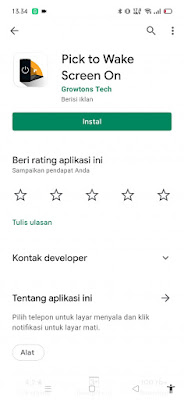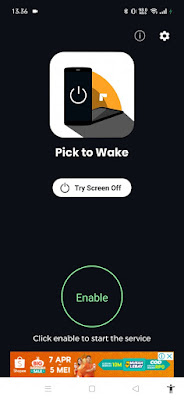As we know, on the iPhone there is a cool feature, namely the Raise To Wake feature. The Raise To Wake feature is a feature that can make your iPhone “wake up” without having to press any buttons. With this feature your iPhone screen will be active when you lift your smartphone, the smartphone screen will light up in the lockscreen position. It turns out that not only on the iPhone, but on Android, we can also activate this feature with the help of an app from the Play Store. Both on iPhone and on Android, the function of this feature is to make it easier for you to see various notifications that appear on your phone. Then how to activate the raise to wake feature on Android? Stay with us, you will find the answer here.
How to activate the screen by lifting the phone like an iPhone on all Androids
For those of you who want to try how to activate the screen by lifting the phone like an iPhone on all Androids then you can see the tutorial below.
1. Please open the Play Store and look for the Pick to Wake app.
2. Install the Pick To Wake app on your Android phone.
3. After that open the Pick to Wake app.
4. To activate the raise to wake feature, please tap on the Enable section.
5. Done, so that’s how to activate the screen by lifting a phone like an iPhone on all Androids, good luck and hopefully useful.
Also check out the previous article about how to activate the screen by lifting an Android phone like an iPhone and various other interesting articles. If you still have questions, leave a comment in the box that we provide. Also, share this article with your friends.