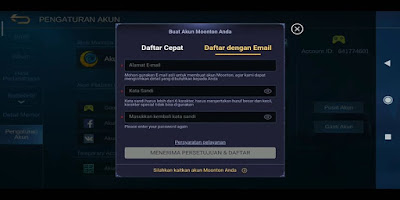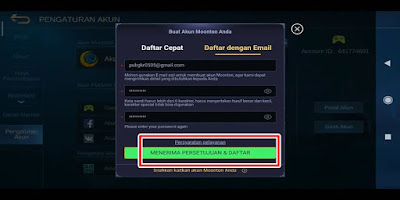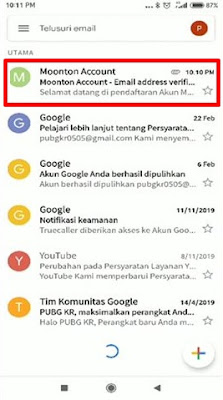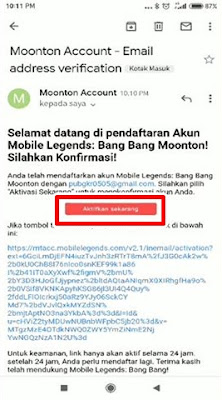In the Mobile Legends game, we must bind our game account to social media, there are several social media platforms that can be used such as Facebook, Google Play Games, vk and Moonton accounts.
When we have linked our account to social media, our game account will be safe and will not be lost when changing accounts or being hacked by other people. In addition, you can also unbind your account from social media if there is a need, for example changing the link or the account will be sold, but there is something different with the Moonton account.
After linking our Mobile Legends account to the Moonton account, we will not be able to unbind our Mobile Legends account because until now there is no Moonton account unbind feature in the game, so our game account that is linked to the Moonton account is permanent and cannot be changed
Every time the Mobile Legends game continues to update its features and versions, including the appearance, now in the latest Mobile Legends game update there is a slight difference in appearance when we bind our game account to the Moonton account.
But to bind our game account to a Moonton account as usual, make sure you already have 1 active email account. Read more below.
How to Bind Mobile Legends Account To Moonton Account
For those of you who are curious about how to bind Mobile Legends account to Moonton account then you can see the information as follows.
1. Please tap our Profile Photo
2. Tap Account Settings
3. On the Moonton account, please tap to connect
4. Tap on Register By Email
5. There, please enter your active email address and password that will be used to log into the Moonton account later
6. If you have, tap Receive Approval & Register
7. Then there will be a notification that Moonton has sent a verification email to our email, please open your email inbox
8. Find email from Moonton, then tap Activate Now
9. If there is information as below, it means that you have successfully created and registered a Moonton account for your Mobile Legends
10. Please reopen your Mobile Legends game, then your Moonton account will automatically be bound to your game account as below
So that’s how to bind a Mobile Legends account to a Moonton account , this way means your account is safe. That’s my tutorial, thank you
Also listen how to overcome failed to bind Mobile Legends account to Google Play Games in the next article from DroidBeep. But if you have another easier way, you can write it in the comments column below.