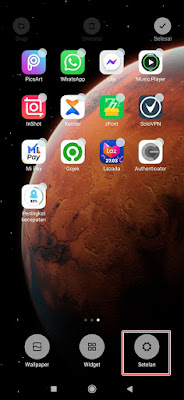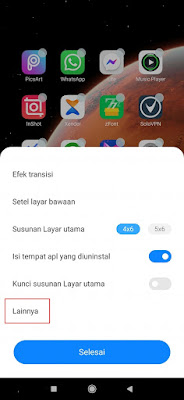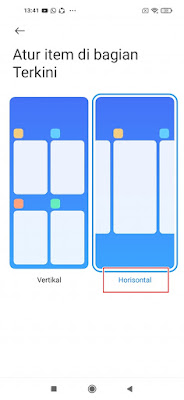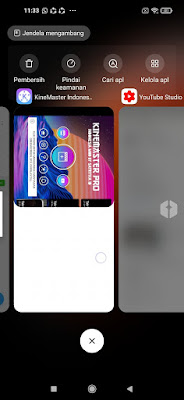On Android smartphones, there are usually 3 main buttons at the bottom that we can use, starting from the back button, the home button, and the recent app button. Well this time I will discuss a little about the appearance of this recent app menu for Xiaomi MIUI 12. Some time ago Xiaomi has released the latest MIUI version, namely MIUI 12. There are lots of features that are under this MIUI 12. Starting from the new control center, the floating windows feature, new gestures similar to the iPhone and many more. Actually there is one more new feature, namely the recent app display settings that we can change according to our own wishes.
The recent app menu itself functions to display the apps that we just opened, there we can re-enter the apps that we just opened or can also close the apps that we just accessed through this recent app menu. The recent app button is usually next to the home button. In MIUI 12 itself you can already change the appearance of your recent app menu to a horizontal view which previously could only be vertical. But this setting is not yet available in MIUI 12 by default so we have to first download and install the latest MIUI system launcher file before we can set horizontal recent app menu. This horizontal recent app menu is very similar to the iPhone and Samsung recent app menu. See below for details.
How to Change the Appearance of Xiaomi MIUI 12 Recent Apps Like Iphone
If you want to try how to change the appearance of Xiaomi MIUI 12 recent apps like iPhone then you can see the information as follows.
1. Please download and install the latest MIUI system launcher here .
2. If so, please adjust the display of the recent app by tapping on an empty part of the main page of our smartphone until several menus appear.
3. Tap Settings.
4. Tap More.
5. Select Organize Items In Current Section.
6. Select Horizontal.
Done, and the result becomes like this friend:.
So that’s how to change the appearance of the Xiaomi MIUI 12 Recent App Like Iphone, good luck and hopefully it’s useful.
Also listen how to change the display of recent Android apps to iPhone in the next article from DroidBeep. If you found this guide helpful, let us know in the comments.