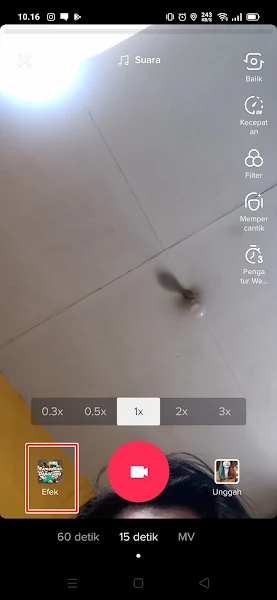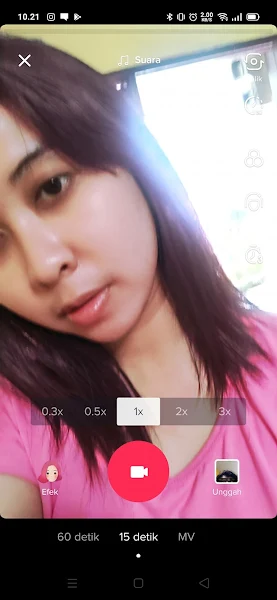The TikTok application is so popular today that people and even artists often post their videos on TikTok. They often change their hair color so that it looks unique and interesting.
TikTok is increasingly popular because it is supported by editing features that are updated every time. In this service we can create short videos with cool editing features, such as adding music, stickers, text, timers, cool filters, slow motion features and interesting effects that you can use.
One of the recently popular effects is the hair effect. In the hair effects menu there are some cool effects that can make us change our hair color quickly and easily.
With these effects you can change your hair color without having to go to the salon and dye your hair first. There are so many colors available, such as blue, brown, mixed colors and many more and the results are great when applied and can make you look like you are wearing real hair dye. Shoot your video in a bright place for a cooler hair color.
How To Change Hair Color On TikTok
If you want to try how to change hair color on TikTok then you can see the information as follows.
Step 1. Open the TikTok app and create a new video as usual. After that, tap on the Effects menu.
Step 2. Next select Hair. There you can select the hair color effect as shown in the screenshot below.
Step 3. Now you just need to choose a hair color and then point the camera at your face.
Step 4. Then your hair color will automatically change according to the effect you have selected. And after that, you can make videos on TikTok with cool hair color
So that’s how to change hair color on TikTok easily in just a few seconds. That’s all and thank you good luck
Read again some interesting information from other DroidBeep such as how to change hair color one click on Android in the previous article. If you have other steps, then you can write them in the comments column below.