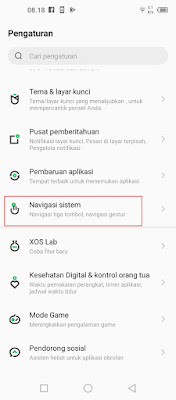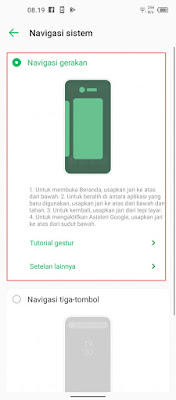Navigation buttons on Android are usually used to return to the previous page, and to access the home button. Usually the navigation buttons on Android consist of 3 buttons, namely Back, Home, and Recent Apps.
The iPhone has a different navigation button display than Android. The iPhone navigation display is simpler because it is only an underline.
For this reason, many Android smartphone users want to change the appearance of their smartphone navigation buttons to be like an iPhone.
Well specifically for Infinix smartphone users, you don’t need to bother installing additional applications to change the appearance of the navigation buttons on your phone to be like an iPhone, because the navigation feature is already in the Infinix smartphone settings, so you just need to set it up as below.
How to change navigation buttons on Infinix like on iPhone
Table of Contents
For users who want to try how to change the navigation keys on Infinix into iPhone without apps then you can see the tutorial below.
Step 1. Open the Settings app on Infinix and select System Navigation.
Step 2. Next select Gesture Navigation.
How to Use Navigation Gestures
- To go to the homepage, swipe up from the bottom
- To switch between recently used apps, swipe up from the bottom and hold
- To go back swipe your finger from the edge of the screen
- To activate Google assistant, swipe up from the bottom corner
- Done, so this is the result friends:
That’s how to change the navigation buttons on Infinix phones to iPhone without an app, hopefully useful and good luck.
For other interesting information you can also see how to change Android navigation buttons to iPhones on Samsung phones without apps which has been discussed in the previous tutorial which may be very useful for you. If you have other steps, then you can write them in the comments column below.