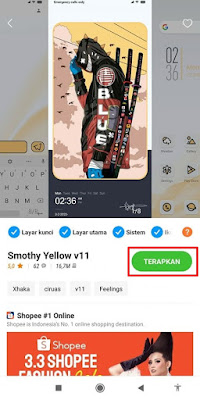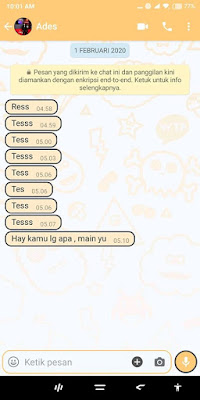In the original WhatsApp, until now there has been no theme feature so we cannot change its appearance. Usually we have to use modified Whatsapp applications such as GBWhatsapp, FMWhatsapp and so on in order to change the appearance of our WhatsApp to be cooler.
For Xiaomi smartphone users, you can change the look of your smartphone to be cooler because it has provided a lot of themes that you can get for free with a super cool look.
Among the various themes on Xiaomi, there are themes that have penetrated all applications, including the Whatsapp application. Now we can use and utilize the themes on Xiaomi to change the appearance of our Whatsapp by choosing the theme that suits us.
So this time I will try to share how to change our Whatsapp chat bubble to be cooler by using the themes on Xiaomi phones, of course this method only works for Xiaomi smartphones, friends, especially MIUI 11.
So you don’t have to use the Whatsapp mod application, just use the Official application from the Play Store to change the look of your Whatsapp to make it cooler.
How to Change the Original WhatsApp Chat Bubble
For those of you who intend to follow how to change the original Whatsapp chat bubble then you can see the tutorial as follows.
Step 1. Please open the default theme app from Xiaomi. Write in the search box the name of the theme Smoothy Yellow v11.
Step 2. If you don’t find this theme in the Indonesian region, you can change the region of your Xiaomi smartphone to the India region, how to see in the following article How to Change the Xiaomi Region to Download Themes
Step 3. If the theme has been found, please tap Free to start downloading the theme. Tap Apply to apply the theme
Step 4. Done, and the appearance of Whatsapp is like this friend, the following chat bubbles will also automatically change to be cooler
So that’s how to Change Official WhatsApp Chat Bubbles easily and quickly using themes on Xiaomi phones. Hopefully it’s useful and don’t forget to like and share this article to make it more useful
Also check out the previous article about how to change Whatsapp chat font color without additional apps and various other interesting articles. If you still have questions, leave a comment in the box that we provide. Also, share this article with your friends.