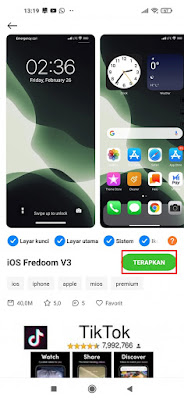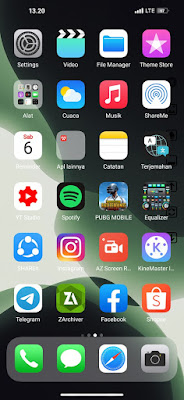As we know, the iPhone is still a dream phone for many people. Because the price is expensive, the iPhone is a phone that has the highest value among other smartphones. Many Android users want to change the appearance of their smartphone to be like an iPhone. Starting from the front screen display, the icons, the system app, the Whatsapp display, the status bar and much more. The Play Store itself has provided a launcher app that we can use to change the appearance of our Android smartphone to look like an iPhone, but with this launcher we can only change the front view of our Android smartphone to an iPhone, while system apps and others remain unchanged. .
It’s a different story if you are a Xiaomi smartphone user. On the Xiaomi smartphone there is a default theme app that we can use to change the appearance of our Xiaomi smartphone for free, including changing the appearance of our smartphone to be like an iPhone. Now in this article, I will try to share how to change the status bar display on a Xiaomi phone to look like an iPhone display using one of the iOS themes in the Xiaomi default theme app. This method works for Xiaomi MIUI 12.
How to change the status bar of a Xiaomi phone to an iPhone without an app
For those of you who are curious about how to change the status bar of a Xiaomi phone to an iPhone without an app then you can see the tutorial as follows.
Open the default theme menu from Xiaomi.
In the search box just write IOS Freedom V3 .
After that, open the theme, then tap Premium, tap View and wait for the ad to finish.
If so, tap Apply.
Done, then automatically the display of your Xiaomi smartphone status bar has changed to look like an iPhone.
So that’s how to change the status bar of a Xiaomi phone into an iPhone without an app, hopefully it’s useful.
For other interesting information you can also see how to change Android status bar to iPhone 100% similar which has been discussed in the previous tutorial which may be very useful for you. If you have other steps, then you can write them in the comments column below.