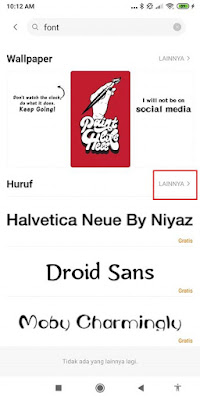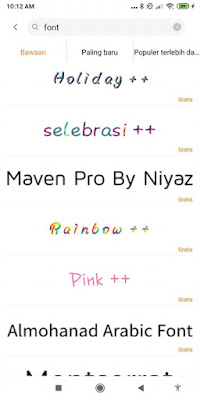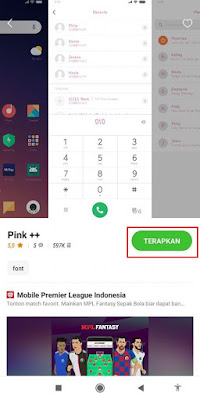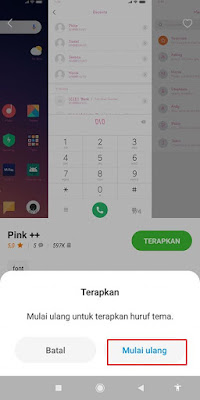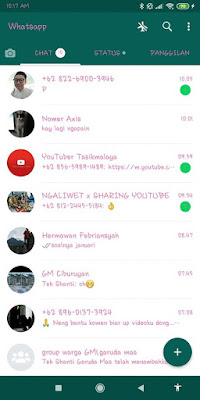As we know that in Whatsapp we cannot change the font color or the contents of Whatsapp chats, we can only change it by using Whatsapp Mods such as GBWhatsapp, YoWhatsapp, and so on.
But with the method we are going to share, you will still be able to change the color of the Whatsapp font without having to use any additional applications. This method only works for Xiaomi users, specifically Xiaomi MIUI 11 and above. Because we will use the built-in theme application from Xiaomi smartphones.
In the built-in theme application from Xiaomi there are several menus that you can use, namely the theme, wallpaper, ringtone and font change menus, now we will be able to change the color and font style from the menu in the MIUI built-in theme application. Before you can change the font of the built-in theme application from Xiaomi you have to practice the following trick
How to Change Whatsapp Font Colors Without an App
For those of you who are curious about how to change the type and color of the original Whatsapp font without an app then you can see the guide as follows.
Step 1. Please first change the region from your Xiaomi phone to an Indian region, the method can be seen in the previous article on How to Change the Region of a Xiaomi to Download Themes
Step 2. Open the default theme app from the Xiaomi smartphone and write in the search box the keyword “font”. Tap More on the font options below.
Step 3. Please select the font you want to use
Step 4. Tap Free to start downloading fonts
Step 5. Tap Apply to install the font
Step 6. Tap Restart, to apply the font changes on your smartphone.
Step 7. Done, please open your Whatsapp and the font will change to the screenshot below.
So for you Xiaomi smartphone users, you can use this method to change the font type and font color for your original Whatsapp. That’s my tutorial on How to Change the Type and Color of the Original Whatsapp Letters / Fonts Without an App, hopefully it’s useful
Read again some interesting information from other DroidBeep such as how to change theme colors and fonts in the Facebook app in the previous article. If you have other steps, then you can write them in the comments column below.