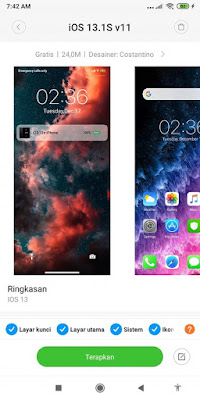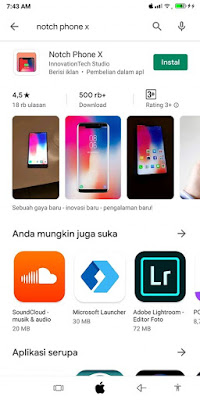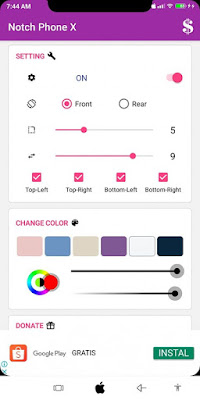The iPhone 11 pro is the latest iPhone that has just been released. With a price that can be said to be expensive, the iPhone is indeed shown for the upper middle class. The price of the iPhone 11 can reach 30 million. Wow very expensive
Now for those of you who only have cheap Android phones, like a Xiaomi phone, you can change the appearance of your smartphone to look like the iPhone 11 pro display. No need to buy a phone at an exorbitant price, you can simply use a few tricks as I will explain below. Xiaomi phones do have complete features that we can customize, even though this phone is fairly cheap, but the specifications and features are not cheap. Like the theme features. By using the default theme app from Xiaomi, you can choose cool themes that you can use on your phone, including IOS themes, and the IOS themes in the Xiaomi theme store not only change the front display but arrive at the lockscreen menu, menu settings, messages, contacts and so on. Then how to change the appearance of Xiaomi MIUI 11 to iPhone 11 pro? Please see how to do it
How to Change Xiaomi Appearance Like Iphone 11 Pro
If you intend to follow how to change Xiaomi appearance like iPhone 11 pro then you can see the information as follows.
1. Please open the default theme app from Xiaomi
2. Search for the theme with the name IOS 13. 1S V11
3. If it already exists, please tap Free to start downloading then tap Apply to apply the theme
4. Then the result will be like this friend
5. To be more similar, then you can change the wallpaper from the smartphone, the way is still open the default theme app from Xiaomi, then look for the word “IOS 13” in the search box
6. Choose an image as below
7. After that, you can add a notch for the theme to make it look more similar to the iPhone 11 pro, how to open the Play Store app
12. Install the Notch Phone X app
13. There you can activate the notch, and adjust the size and corner of your smartphone
14. Done, then the result will be like this friend
Note: So that the bottom screen is not cut off with the navigation bar, please change the display from your Xiaomi smartphone to full screen mode in the settings
So that’s how to change the appearance of Xiaomi like the Iphone 11 Pro, for more details, please see the following video tutorial
Also find out other interesting information that you can follow such as how to change the appearance of Xiaomi MIUI 12 recent apps like iPhone which may be useful later. If you still have questions, leave a comment in the box that we provide. Also, share this article with your friends.