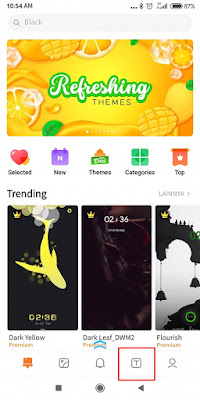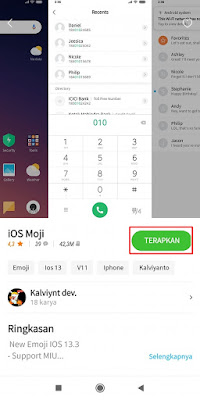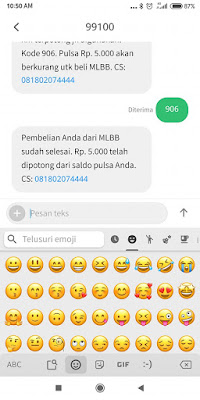In every chat app and in messaging apps on Android, of course, there are emojis to support the chat activities of its users. Emoji can describe a person’s feelings when chatting on a chat app. Lots of emojis are provided such as crying, angry emoji, there are also emojis in the form of people, buildings, food, and much more. Apps such as Facebook, Whatsapp, Twitter, already provide their own emoji but the best is definitely the iOS emoji. IOS emoji are considered the coolest of all emojis, so Android users are busy wanting to change their emoji display to ios emojis. Well in this article I will give a tutorial on how to change the Android emoji into the latest iOS 13.3 emoji on the Xiaomi Miui 11 phone without any additional apps.
On the Xiaomi smartphone there is a default theme app where there you can get lots of themes, fonts, wallpapers, ringtones, etc., now you can also change the appearance of your emoji to an ios emoji by taking advantage of the font features in the default theme app from Xiaomi. How to? Read on to find out.
How To Change Xiaomi Emoji Into IOS 13.3 Emoji Without Apps
For those of you who intend to follow how to change Xiaomi emoji into ios 13.3 emoji without apps then you can see the guide below.
Setting Your Keyboard App To GBoard
1. Please enter the settings menu
2. Select Additional Settings
3. Select Language and Enter
4. Tap on Current Keyboard
5. Select GBboard
Change Xiaomi Region to India
1. Please enter the settings menu
2. Select Additional Settings
3. Select Location
4. Search and select the location India
Change Xiaomi Emoji Into IOS 13.3 Emoji
1. Open the default theme app from Xiaomi
2. Tap the font menu (usually after changing the region to India, the font menu appears immediately)
3. Write in the search box “IOS”
4. Choose IOS Moji
5. Tap Free to start downloading
6. Tap Apply
7. Tap Restart to restart your smartphone
Done, if it has been restarted, your emoji display will automatically change to the latest iOS 13.3 emoji without using any additional apps.
We can use this emoji in the Instagram and YouTube apps, while for WhatsApp we still can’t
That’s my tutorial on How to Change Xiaomi Emoji Into IOS 13.3 Emoji Without Apps, hopefully it’s useful
For other interesting information you can also see how to change Xiaomi emoji into ios 14 emoji without apps which has been discussed in the previous tutorial which may be very useful for you. If you still have questions, leave a comment in the box that we provide. Also, share this article with your friends.