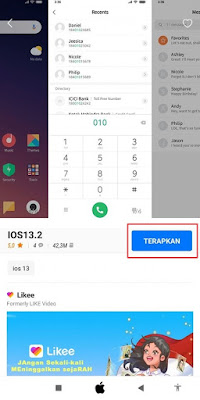In Xiaomi’s Theme Manager app, you can change themes, ringtones, wallpapers, and fonts for your Xiaomi phone. Especially for Xiaomi, there is a theme feature that allows you to customize your phone to be cooler.
Well this time the admin will give a little explanation of how to change the font on Xiaomi MIUI 11 without using any additional applications, namely only by using the built-in theme application from Xiaomi smartphones, of course without root.
On Xiaomi MIUI 11 smartphones there are many types of fonts that we can choose, there are also ios fonts where we can change the standard fonts that we use so that they are like the fonts used on the iPhone.
In addition, you can also change the appearance of your Xiaomi smartphone to be like an iPhone, and you can see how in my previous article on How to Change the Appearance of Xiaomi MIUI 11 to Become an Iphone Without an Application. So to make it more like an iPhone, you can change the font of your Xiaomi to be like an iPhone.
How to Change Xiaomi Fonts Like Iphone
If you want to try how to change Xiaomi fonts so like iPhones without apps then you can see the information as follows.
1. Previously, please change the region of your smartphone to be the region of India, how to change it can be seen in my previous article How to Change Region of Xiaomi to Download Themes
2. If it has been changed, please open the default theme app from Xiaomi
3. Type the keyword “IOS” in the search box
4. Scroll to the bottom of the letter, tap more
5. There are provided lots of fonts for iOS, please choose one of them, for example IOS 13.2
6. Tap Free to start downloading the font
7. Tap Apply to apply the font
8. Tap Restart to restart our smartphone
9. And the results are like this friends:
Done, after our smartphone is restarted, the font of our Xiaomi smartphone will be like the font on the iPhone / ios. That’s my tutorial on How to Change Xiaomi Fonts So Like Iphones Without Apps, hopefully it’s useful
You also need to know about how to change Xiaomi emoji so iPhone permanent without apps as described previously by DroidBeep. If you found this guide helpful, let us know in the comments.