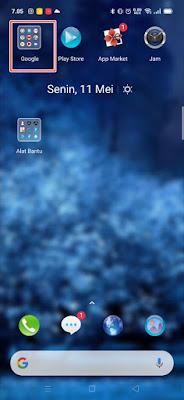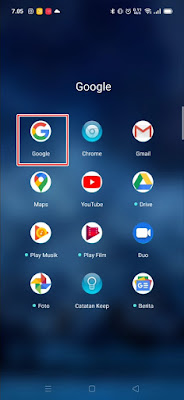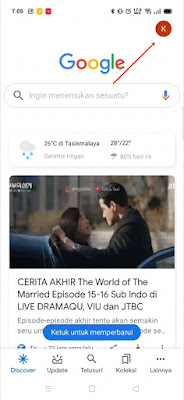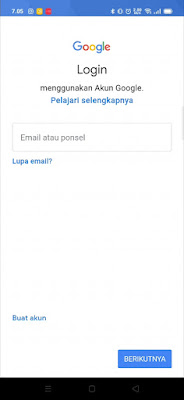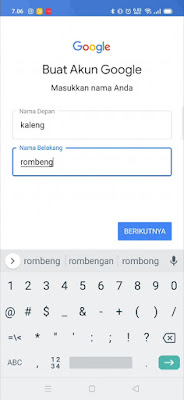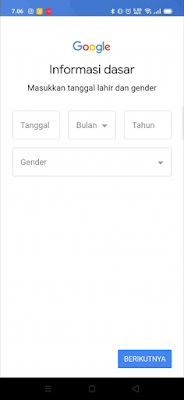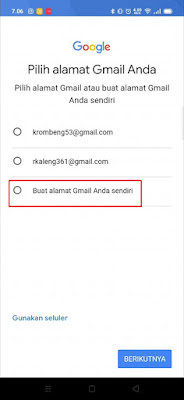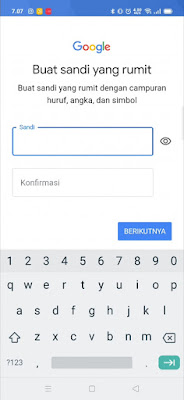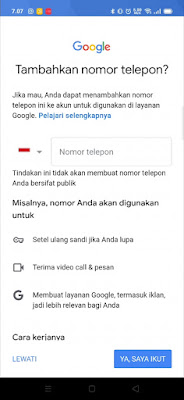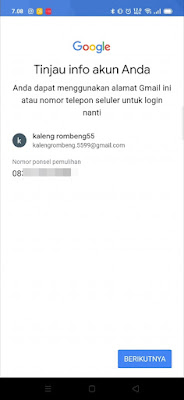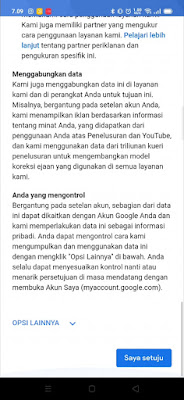It used to be difficult to write a letter, you had to write it on a piece of paper, put it in an envelope and put the stamps on it before you could send it. To send it, we have to go to the post office first. Unlike now, along with the development of today’s era, there is already electronic mail, namely email.
With this email you can send electronic mail super fast without having to leave the house and go to the post office. Making it is also very easy, you can use your smartphone or PC to create your own email account.
Email services that are currently popular are gmail or Google mail. Many people use gmail because its features are better than other email services. Its use is also very easy, it is in the form of an app on Android too, the features are cool like we can login to gmail in several accounts, not just one account. Then how to create an email account using only a smartphone? Here’s how to do it.
How to Create a New Email Account in Gmail
For those of you who want to try how to create a new email account in gmail then you can see the tutorial below.
1. Please enter the Google menu on your phone, tap the Google app
2. Tap on the top right
3. Tap Add another account
4. Tap Google
5. Tap Create Account, select For yourself and then tap Next
6. Fill in your first name and last name tap Next
7. In basic info, please fill in your date of birth and gender, tap Next
8. Select an address for your gmail account or you can also create an email address according to your wish by tapping on the create your own gmail address section
9. Type the email address you want to use (the email address cannot be the same as someone else’s), tap Next
10. Fill in your email account password then tap Next
11. Fill in your mobile number, tap Yes, I’m coming
12. Enter the 6-digit verification code sent to your mobile number, tap Next
13. In reviewing your account info you can see again whether the email and phone are correct or not, if you have tap Next
14. Tap I Agree
15. Done, now you have successfully created a new email account on your phone
So that’s how to make a new email account on a smartphone using gmail easily and quickly without having to turn on a laptop / computer. This email account can be used for all Google services. That is all and thank you
Also find out other interesting information that you can follow such as how to link PUBG mobile account to email account which may be useful later. But if you have another easier way, you can write it in the comments column below.