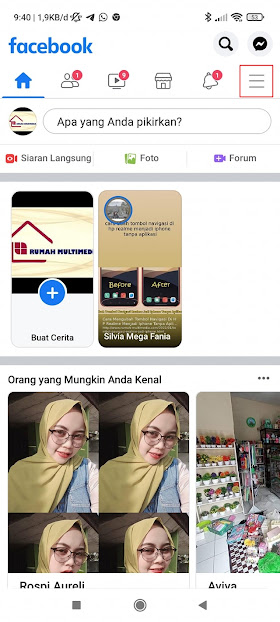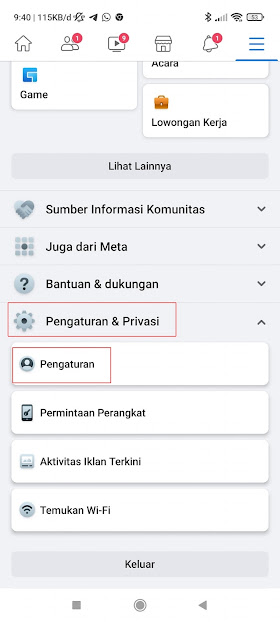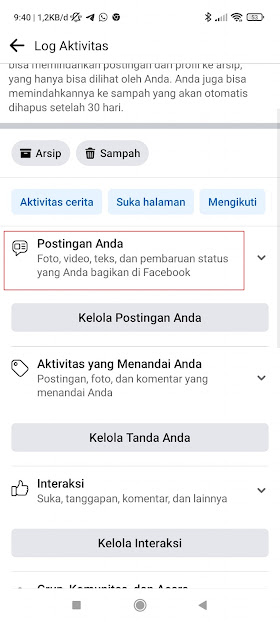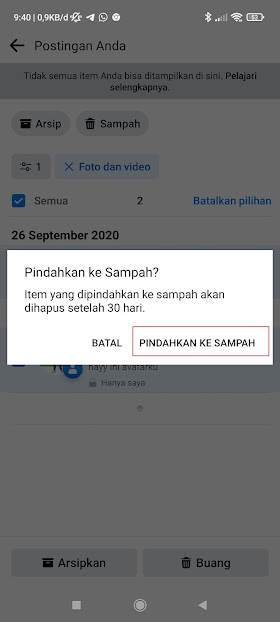Facebook is a social media that is now widely used. On Facebook we can share various posts such as status, photos and videos, locations and much more. When we have posted content on Facebook, the content will remain until we delete it again.
So, if you are one of those people who want to delete all of your Facebook posts because you don’t want all of your information to be spread on Facebook, then you can quickly delete all of your posts without having to delete them one by one per content.
We can delete posts such as status, photos and videos, shared content, etc., quickly without using any additional apps. How to? Stay with us, you will find the answer here.
How to Delete All Facebook Posts
For those of you who want to try how to delete all Facebook posts quickly then you can see the tutorial as follows.
1. The first step, please enter the three line menu at the top right of the Facebook app.
2. Select Settings And Privacy >> select Settings.
3. Scroll down to find Activity Log.
4. Tap on your Posts section.
5. Select the post you want to delete, for example Photos and Videos.
6. Tap All, then tap Discard.
7. Tap Move To Trash.
Note: All deleted Facebook posts will be lost automatically within 30 days, before 30 days you can recover them.
So that’s how to quickly delete all Facebook posts, hopefully this tutorial is useful and good luck.
Read again some interesting information from other DroidBeep such as how to Pin or Unpin Facebook status to stay on top of posts in the previous article. If you still have questions, leave a comment in the box that we provide. Also, share this article with your friends.