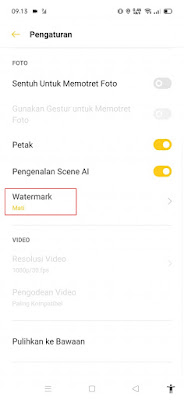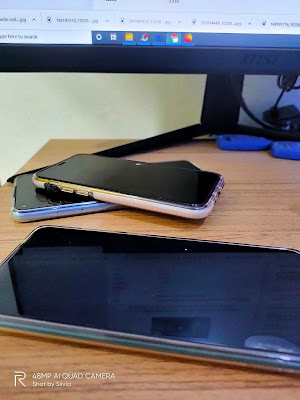Have you ever seen someone taking a selfie with a watermark on the left or right end of the photo? Now for Realme smartphone users, you don’t need to install any additional apps to display a watermark on your photos.
Usually, the watermark on the Realme camera will display the phone model and the name of the smartphone owner on the bottom left. With the watermark, our photos will look more attractive and more elegant.
Although how to display a watermark on the Realme camera is very easy, not all users understand how to make it.
For this reason, in this article I will share how to display a watermark on Realme easily without having to use any additional applications.
How to Display the Realme Camera Watermark
If you want to try how to display the Realme camera watermark then you can see the information as follows.
Step 1. The first step is to open your Realme smartphone camera.
Step 2. Tap on the three lines at the top right.
Step 3. Select Settings.
Step 4. Tap on the Watermark.
Step 5. Please activate it in the phone model section, then enter the name of the owner of the phone, you can fill in your name or anyone else’s free.
Step 6. And the result is like this friend:.
So that’s how to display the Realme Camera Watermark, good luck and hopefully it’s useful.
Also find out other interesting information that you can follow such as how to make watermark shot on iPhone on Android camera which may be useful later. But if you have another easier way, you can write it in the comments column below.