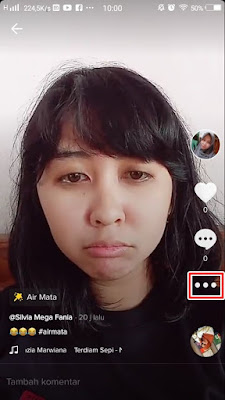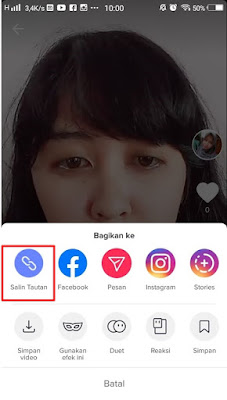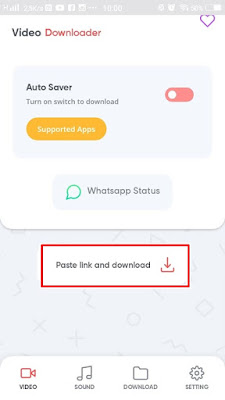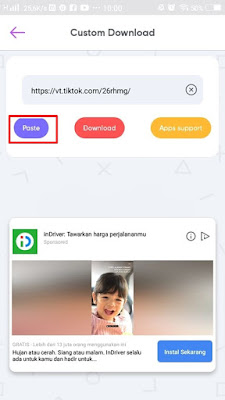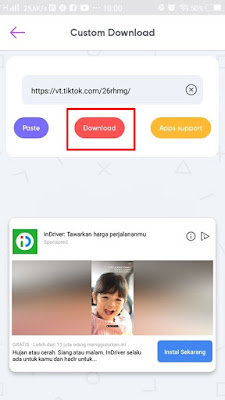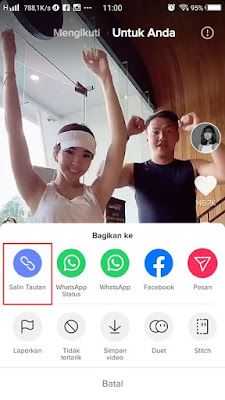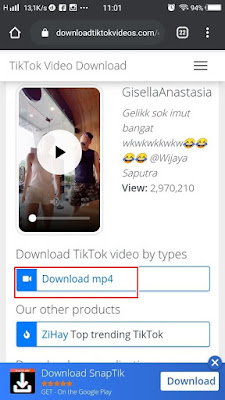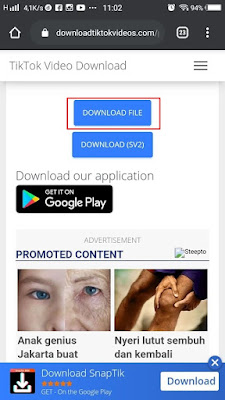TikTok is currently booming, almost everyone uses it and even many artists have accounts on TikTok and regularly share videos.
In the TikTok app we can create short videos with various effects and sound effects available. We can edit our videos freely to make them cool and all the videos we have made on TikTok can be seen by others, we can also follow other people’s accounts. The system is the same as Instagram, with follow and follower.
We can download all the videos on TikTok and can save them on our phones. Every downloaded video will show a watermark above and below the video and also have our nickname written on TikTok in the downloaded video.
So, in this way, you can download TikTok videos without watermarks. You don’t have to be a pro member or anything. Please refer to the following guide.
How to Download Tiktok Videos Without Watermark
Table of Contents
If users who intend to follow how to download TikTok videos without watermark then you can see the tutorial as follows.
Step 1. The first step please install the Video Downloader app for Social Media Without Watermark from Play Store
Step 2. If it has been installed, please copy the url of the TikTok video that you want to download, how to open the TikTok app then select the video you want to download, it can be your own video or someone else’s video. For your own video, please tap the 3-dot icon on the right
Step 3. Tap Copy URL.
Step 4. For other people’s videos, please tap the Facebook icon as below to copy the TikTok video url
Step 5. Tap Copy URL. If the URL has been copied, open the Video Downloader app for Social Media Without Watermark. Tap on the Paste Link and Download button.
Step 6. Tap Paste.
Step 6. Tap Download.
Step 7. Then the video will automatically be downloaded, please check in your smartphone gallery.
Tiktok videos that have been downloaded through the Video Downloader app for Social Media Without Watermarks will look clean without any watermarks as below.
That’s my tutorial on How to Download Tiktok Videos Without Watermark, hopefully it’s useful.
How to Download TikTok Videos Without App
Cara ini sangat mudah dan sederhana karena Anda tidak perlu menggunakan aplikasi tambahan dan Anda juga dapat menghapus watermark TikTok tanpa membayar, 100% gratis. Ikuti langkah-langkah berikut.
Step 1. Open TikTok app then search for the video you want to download. Tap the right arrow icon to the right of the video
Step 2. Tap Copy Link
Step 3. After that exit TikTok, go to your mobile browser, it can be chrome or anything free. Go to the site downloadTikTokvideos.com. Paste the url that was copied earlier then tap the download icon next to it as shown in the image below
Step 4. Tap Download mp4
Step 5. Wait 15 seconds then tap Download File
Step 6. Done, your video will automatically download without a watermark
So that’s how to download TikTok videos without a watermark without using any additional apps and it’s simpler. That is all and thank you
Read again some interesting information from other DroidBeep such as how to download TikTok videos without watermark without app in the previous article. If you have other steps, then you can write them in the comments column below.