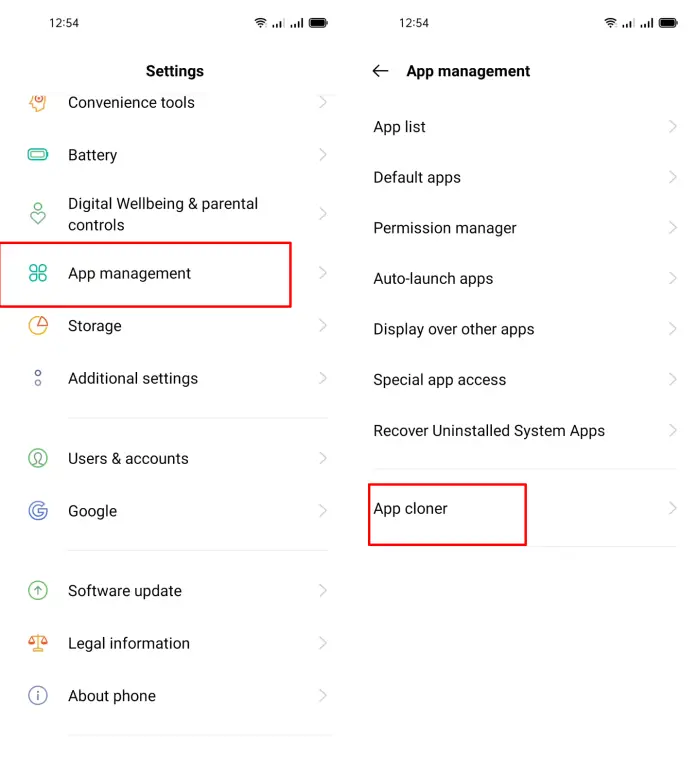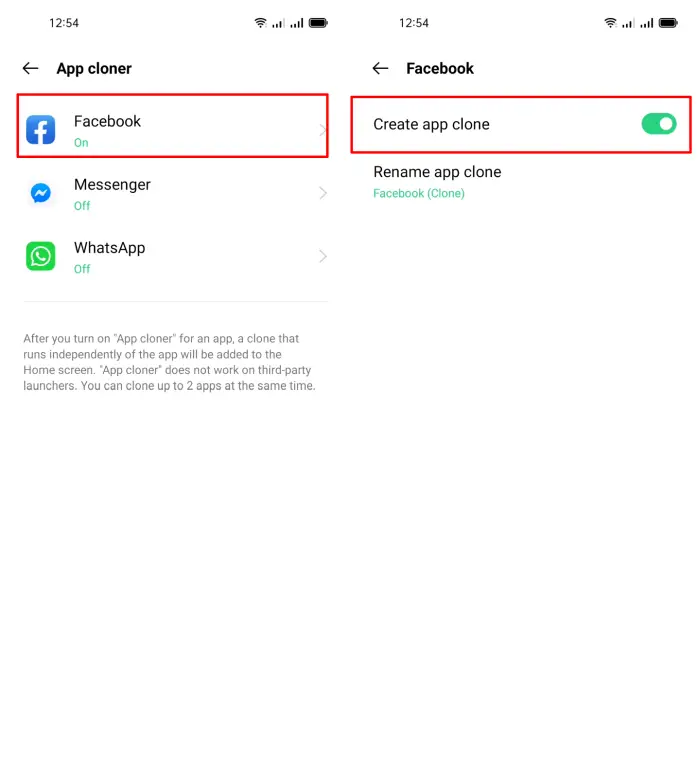When using social media applications, sometimes there are people who have multiple accounts. For example, one person has two social media accounts, usually those who have more than one social media are used for business or personal purposes.
Now if you have more than one social media account or other accounts, you usually have to log in and log out first to be able to switch accounts, well to make it easier, you can clone the application you need.
You can create two of the same apps on one smartphone to log in with two different accounts. Especially for realme smartphones, users do not need to install any additional applications to duplicate the application, you only need to activate the App Cloner feature in the realme settings.
If you are one of those asking about how to create dual apps on Realme? Through this post, we will share the easiest way to duplicate apps.
What is the App Cloner feature in Relame?
Table of Contents
App Cloner is one of the features on Realme phones that serves to duplicate certain applications, so users can use two accounts on one application on the same smartphone.
That way, users can run two WhatsApp accounts on Realme by using the App Cloner feature. Not only WhatsApp, this feature can be applied to other applications, such as Telegram, LINE, Facebook, Instagram,etc.
How to enable And use App Cloner on Realme
In this article we use Realme UI 2.0, actually the same as Realme 3.0, only the settings are located in Settings > Apps > App cloner.
If you intend to follow how to duplicate applications on a realme smartphone without additional applications, you can see the information as follows.
Step 1: The first step is to open the Settings menu on your realme and Select App management.
Step 2: Select App Cloner and Then there will appear installed applications that you can duplicate, you just choose one of them.
Step 3: Then enable it in the Create App Clone section. Done, now the application that you have duplicated is on the main screen of your realme smartphone, and you can login to the cloned application to log in using another account.
So that’s how to duplicate applications on realme smartphones without additional applications, I hope this tutorial is useful and good luck.
For other interesting articles, you can also see how to activate a live wallpaper on a realme smartphone without an application that has been discussed in the previous tutorial which may be very useful for you. If you found these tips very useful, let us know in the comments section.
Source: Realme.