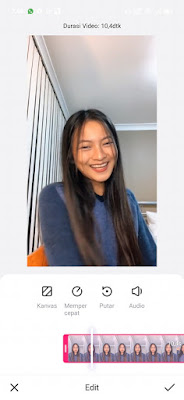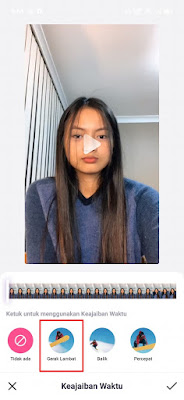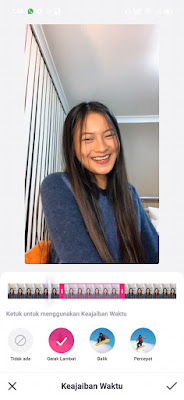Likee is an app similar to TikTok, where in likee we can also make short videos of 15-60 seconds duration. There are lots of video editing features on Likee, we can cut videos, add music, add text, filters and much more. One of the cool features in the Likee app is the time magic feature where we can make slow motion, fast motion and reverse videos. Actually, we don’t need to use any additional apps to make slow motion videos in the Likee app because all the features are complete. Then how to make slow motion videos in the Likee app? Stay with us, you will get the answer here.
How to Edit Slow Motion Videos on the Likee App
If you are curious about how to edit slow motion videos on the likee app then you can see the guide as follows.
1. Please enter the Likee app
2. Enter the video you want to edit or you can also record it directly through the camera in the Likee app
3. If you have, in this section you can cut the video you want to edit
4. To make a slow motion video on Likee you can tap on the Wonder of Time
5. Tap Slow Motion
6. There will appear a red box. You can slide the red box to the beginning, middle or end of the video which indicates the position of the slow motion, where you can freely set the slow motion position as you wish.
7. If you have tap Checklist
8. Post the video as usual
So that’s how to edit slow motion videos on the Likee app, easy, right? no need to use any additional apps, just use the Likee app. That is all and thank you
Read again some interesting information from other DroidBeep such as how to save likee videos without likee writing without apps in the previous article. But if you have another easier way, you can write it in the comments column below.