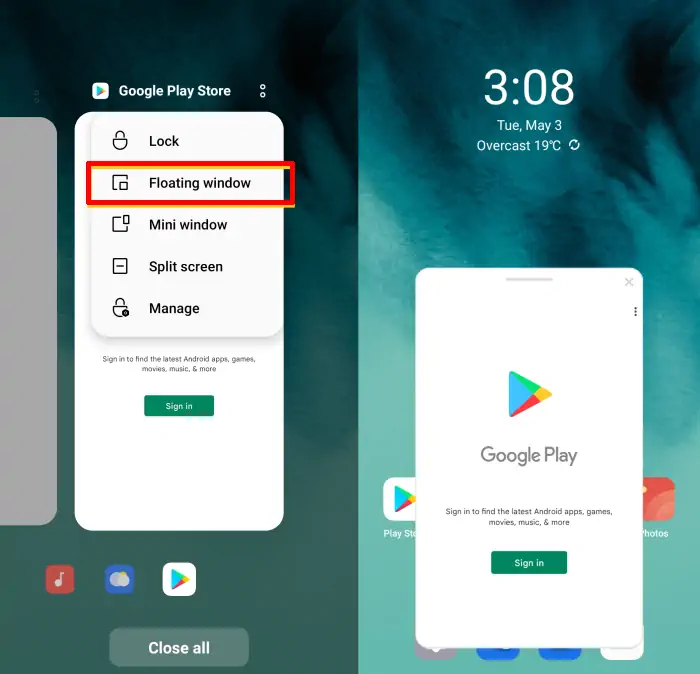Realme C11 offers a floating window feature that allows users to multitask by opening two apps on one screen simultaneously. This eliminates the need to constantly switch between apps.
The main advantage of the Floating Windows feature is the ability to watch videos in full-screen mode while responding to messages in the floating window. With this built-in feature, no additional app installation is required to enable floating window.
This feature is especially useful for users who want to watch YouTube or Instagram videos while having a WhatsApp conversation. To enable the floating window feature on Realme C11, you can follow the steps provided.
How to Activate Floating Window on Realme C11
Table of Contents
This feature is especially useful for those who want to watch YouTube or Instagram while replying to a friend’s WhatsApp conversation. The Floating Window feature allows you to play videos in full-screen mode while replying to messages in a floating window.
To enable the floating window feature on Realme phones, users do not need to install additional applications. They simply need to follow the steps below:
Through Recent Apps
The Recent Apps feature displays a list of recently used apps on the Realme C11 phone. To access the list, simply tap the Overview button (square icon) in the navigation bar of the phone.
Through this feature, we can run apps in floating window mode. Here’s how to activate it:
- Open the app you want to run in floating window mode, for example, Youtube.
- Tap the Recent Apps button (square icon or 3 lines in the navigation bar).
- Find the Youtube app in the recent apps list and tap the colon icon at the top of the app preview.
- After that, tap on Floating Window.
- A small window will appear on the screen, allowing you to continue watching Youtube while opening other apps such as Whatsapp or Instagram.
Via Smart Sidebar
The Smart Sidebar is a feature that allows Realme C11 users to quickly access favorite apps and tools. This feature is located on the side of the Realme C11 phone screen and can be customized to suit user preferences.
With this feature, we can also enable floating window on the Realme C11:
- The first step is to go to the Settings menu on the realme C11 phone.
- Then tap Convenience Tool menu.
- Then select Smart Sidebar and activate the option.
- After that you can activate the floating window by pulling the white line on the top right of the Realme C11.
- Then tap the + icon to add applications that will be opened in floating window mode.
- After selecting several apps, tap Done.
By activating the floating window feature, you can enjoy the convenience of monitoring WhatsApp chats and using other apps simultaneously. This feature enhances the multitasking capabilities of the Realme C11 phone.