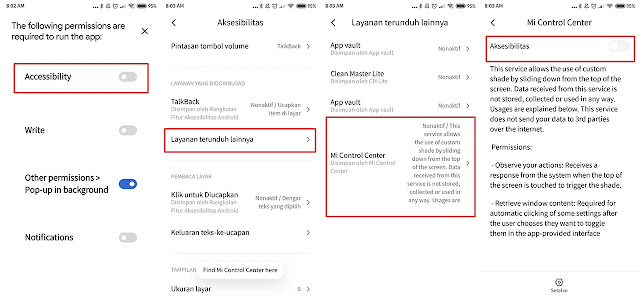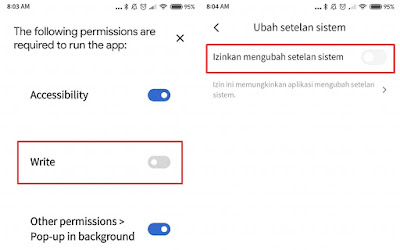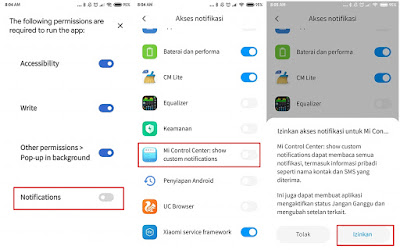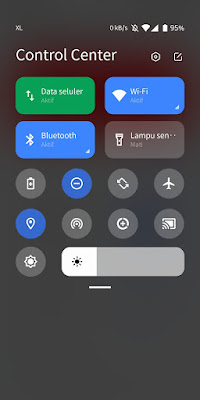If Apple has iOS then Xiaomi is famous for MIUI which is always updated every time and brings the latest cooler features.
Some time ago Xiaomi announced the presence of MIUI 12, of course this latest interface will have new features that are better than before, especially in terms of appearance.
One of the striking changes in the MIUI 12 version update is the control center feature which is different from the usual version and looks very cool where it looks similar to the iOS Control Center.
You can access it by pulling the screen from top to bottom, then a control center menu will appear which contains a lot of quick settings such as bluetooth, wifi, flashlight, cellular data and many more.
Although not all users can update MIUI 12, but you can already try this Control Center display by installing the apk file, so all Android smartphones can use and try the control center of MIUI 12. To do this, follow the instructions we describe below.
MIUI 12 Control Center App
For users who want to try installing the MIUI 12 control center on Android phones such as Xiaomi, Oppo, Vivo, Motorola, One Plus then you can see how below.
Step 1. Download and install the MI Control Center app here
Step 2. If you have, open the Mi Control Center app
Step 3. Tap in Accessibility section – Other Downloaded Services – Mi Control Center – Enable in Accessibility section – OK
Step 4. Tap in the write section, then activate it in the Allow changing system settings section
Step 5. Tap on the notification section – select Mi Control Center – Allow
Step 6. Done, now you can open the MIUI 12 control center on your phone by dragging the screen from top to bottom
So that’s how to install MIUI 12 Control Center on all Android phones, good luck
Read again some interesting information from other DroidBeep such as how to install ios fonts on all Androids 100% work in the previous article. If you found this guide helpful, let us know in the comments.