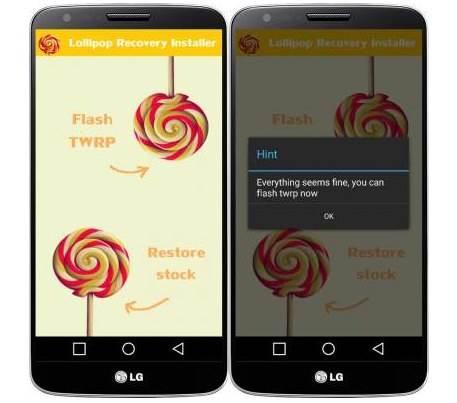Good evening.. TWRP is a custom recovery with very clean touch interface which provides great functionality to the users. You can taking backups and restoring them, sideloading files, flashing zip file and many more features. The interface is beautifully designed and you can also apply themes if you wish which is awesome. So if you’re interested in flashing Roms, Kernels, and various mods proceed with the simple guide to flash the TWRP recovery on LG G2 D800 AT&T.
That’s why I thought to write-up an article for that. Please be note that this tutorial is compatible only for LG G2 D800 AT&T variants only. So, don’t make a try on other variants. If you do so, it may give undesirable consequences (not sure about that).
Procedure to Install TWRP Recovery on LG G2 D800 AT&T
- Download the Auto Rec app and install it on your device. Make sure you’ve enabled app installations from Unknown sources from the security settings of the device.
- Open the app from the app drawer, you’ll see a simple interface as shown in the screenshot below:
- On initial use, the app will make few backups, so kindly wait until you see a prompt saying the recovery is ready to flash.
- Now simply click on the Flash TWRP button and grant SuperSU permissions when prompted.
- Once the flashing is completed, you can switch off the device and boot into recovery mode.
That’s it! Now, you have successfully installed the TWRP recovery on your phone. Here after using this recovery you can backup your current ROM available on your phone as well as other data’s.