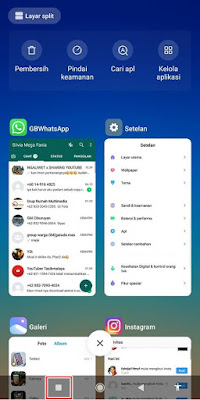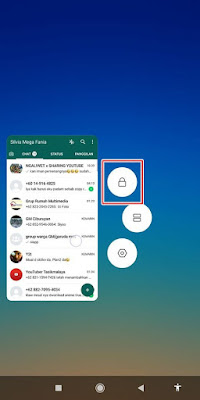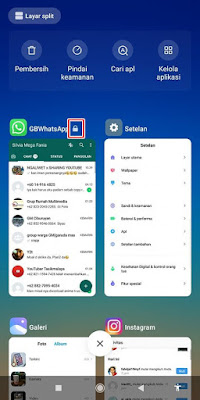In the Xiaomi navigation bar there are several menus, namely home, back and recent apps. The home button is used for us to return to the home page of our phone, the back button is used to return to the previous menu and the recent apps button functions to view a set of apps that we have opened.
Usually the apps that we have open will not close completely before we clean them in the recent apps section. But for those of you who want to get good mobile phone performance, you should be diligent in cleaning recent apps so that the app is completely closed.
There are some apps that you should not close and clean in recent apps, such as chat apps such as Whatsapp or music apps, the purpose is so that you can still receive incoming message notifications when using Whatsapp or so that the music you play on the music player does not stop.
So to avoid the app being closed when cleaning recent apps, you have to lock the app from recent apps. How to? Let’s see the steps.
How to Lock Recent Apps on Xiaomi MIUI 11
If you are curious about how to lock recent apps on Xiaomi MIUI 11 then you can see the tutorial as follows.
1. Tap the recent apps button on the Xiaomi navbar
2. Tap and hold the app you want to lock until there are several options
3. Tap the padlock icon to lock the app
4. Apps that have been locked will display a lock icon. The app will not be deleted when you delete all the apps in recent apps
So, that’s how to lock recent apps on Xiaomi MIUI 11, easy isn’t it? good luck and see you in the next article
Also check out the previous article about how to lock Xiaomi MIUI 12 recent apps and various other interesting articles. If you still have questions, leave a comment in the box that we provide. Also, share this article with your friends.