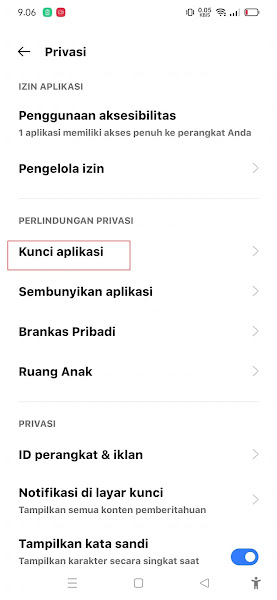Tiktok is a video sharing application where you can make short videos with various features in it.
On TikTok you can see various videos from accounts you follow or from accounts that are logged in to the homepage / fyp.
Well if you are a TikTok user and want to lock your TikTok application so that it cannot be opened by others, you can use the following method.
This can be done without using any additional applications because the application lock settings already exist in each of the latest android smartphones.
As on the Realme 5 pro smartphone, there is already an application lock feature for all applications so not only TikTok can be locked but all applications on your smartphone.
Later when you will open TikTok you will be asked to enter your privacy password before you can access TikTok.
Then how? Let’s see below in full.
Lock Tiktok On Android Without Additional Apps
For those of you who want to try how to lock TikTok on Android without additional applications, you can see the information as follows.
Step 1: Here the admin gives an example of using a realme 5 pro smartphone. Open settings then go to privacy menu.
Step 2: Select the app lock.
Step 3: Please first set your privacy password tap Settings.
Step 4: Enter your privacy password, then enter it again one more time.
Step 5: In the recovery information section, please fill in the name of one of your teachers, tap Check.
Step 6: Then on app lock select TikTok and activate tiktok.
Step 7: Done then now when you open TikTok you will be asked to enter privacy password.
So that’s how to lock the Tiktok application on an Android smartphone , I hope this tutorial is useful and good luck.
Also find out other useful information that you can follow, such as how to install a free fire theme on Android without additional applications that might be useful later. If you know of any other methods, then you can share them in the comments section below.