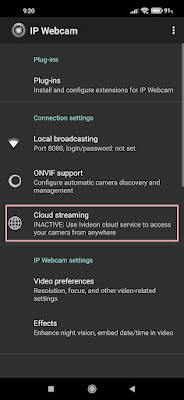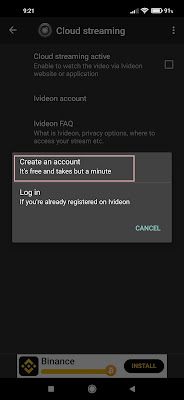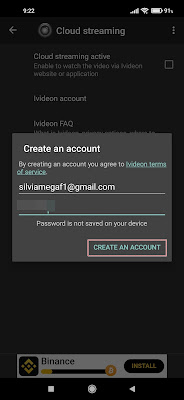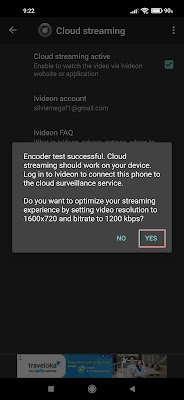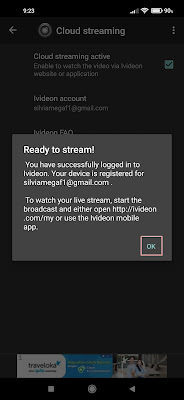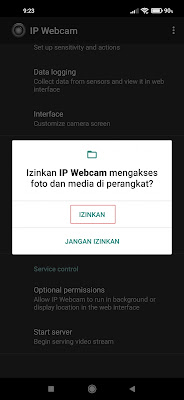CCTV cameras are usually installed somewhere to monitor the situation both indoors and on the road. In addition, many people install CCTV to be used as an effort to prevent crime, such as robbery so we can monitor the atmosphere outside the house / on the road using CCTV only. But to install CCTV is currently still priced at a fairly expensive price, so for those of you who want to install CCTV but have not been able to make it happen because it is blocked by funds, then you can use your Android smartphone to convert the camera to CCTV. One app that you can use to turn your phone camera into CCTV is the IP Webcam app, this app can function as a surveillance camera and can be used to monitor the situation around us. To be able to use this app you need 2 smartphone devices and a PC. How to? Let’s see the steps.
How to Make CCTV Using Android Phone
For those of you who want to try how to make cctv using Android phone then you can see the guide below.
1. The first step, please open the Play Store then look for the IP Webcam app on the first device to be used for CCTV, install the app.
2. After that open the IP Webcam app, then enter the cloud streaming menu.
3. Check on Cloud Streaming Active.
4. Select Create an Account.
5. Enter your email, then fill in the password as desired, tap Create an Account.
6. If there is a warning like the one below tap Yes.
7. Tap OK.
8. Next, still on the IP Webcam menu, tap Start Server.
9. Allow all permission requests that appear.
10. Then a camera will appear, please position your smartphone camera in a strategic place.
11. Next, open your other device.
12. Open your mobile browser then go to the site https://my.ivideon.com/service/login .
13. Then login using the email and password that you have set earlier.
14. So after logging in we can turn our smartphone camera into CCTV.
So that’s how to make CCTV using an Android phone, hopefully this tutorial is useful and good luck.
Also find out other interesting information that you can follow such as how to view street cctv with an Android phone without an app which may be useful later. But if you have another easier way, you can write it in the comments column below.