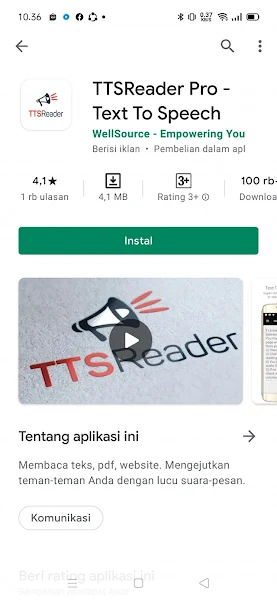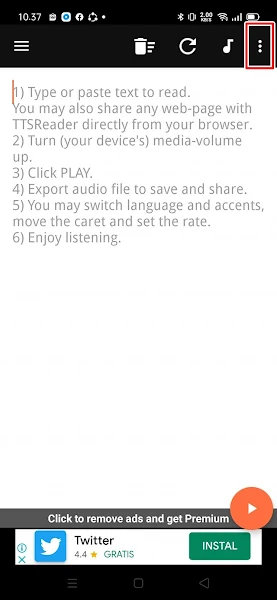For Android smartphone users, of course you often listen to the voice of Google Assistant, right? Usually we will hear the answer from a typical female voice assistant.
Aside from the voice of Google Assistant, we may have also heard videos that use Google voice as well, especially lately on TikTok, many have also used Google Voice to be a voice actor in TikTok videos.
For those of you who want to use Google Voice in videos, it turns out that you can easily create Google Voice without any hassle. Without having to record the screen in Google Translate, etc., just using one application from the Play Store, you can already make sounds and words according to our own wishes. And it will be stored on our phone in the form of an audio file that we can add to the video. How do you do it? Let’s take a look at the steps.
How to Change Google Voice Using TTS Reader App
For those of you who intend to follow how to make Google voice with your own words on Android then you can see the information below.
Step 1. Download and install the TTS Reader app from the Play Store for free.
Step 2. After that open the TTS Reader app and tap Allow on each permission request that appears.
Step 3. Next, change the language first as desired, by tapping More Options on the top right marked with three dots.
Step 4. Select Switch language or voice.
Step 5. Select your preferred language.
Step 6. After that, write down the words you want Google Voice to say.
Step 7. You can also play or listen to the Google voice first by tapping on the play sign at the bottom right. To save the sound, please tap on the tone icon.
Step 8. Tap View In Directory.
Step 9. We can find the results of Google’s voice in the Internal memory > TTS Reader.
So that’s how to make a Google voice with words according to your own wishes on Android, hopefully it will be useful.
Also check out the previous article about how to duet on TikTok with your own voice and various other interesting articles. If you have other steps, then you can write them in the comments column below.