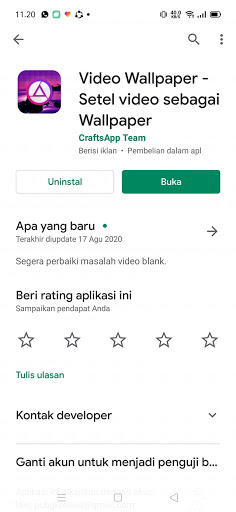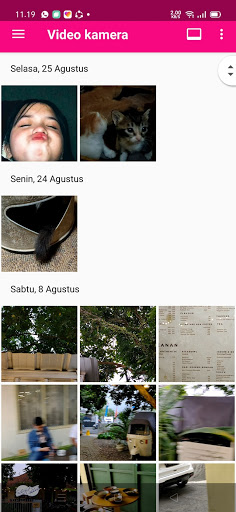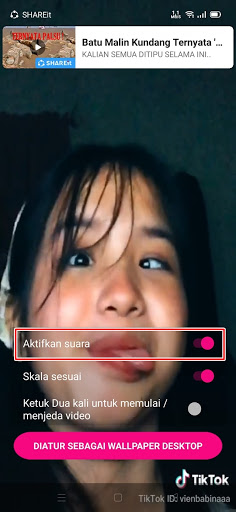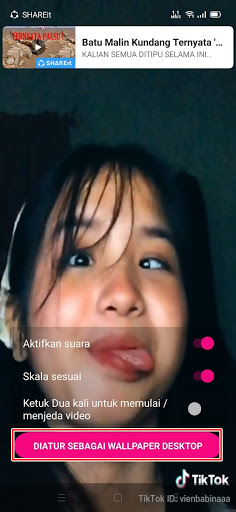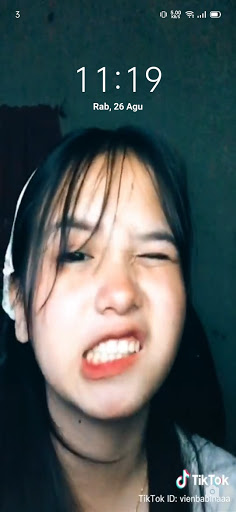Tiktok Lite is a TikTok app with a lighter version. Like the TikTok app, usually on TikTok lite you can make short videos and share them with your followers. The difference from the TikTok lite app with the regular TikTok version is from the size and features in it, TikTok lite is made for Android smartphone users with lower specifications. Because it is small in size, the features in it are also reduced, such as the live wallpaper feature. In the usual TikTok app we can install video wallpapers from videos on TikTok directly from the app because there are features, but for TikTok lite users this feature is not yet available and is still limited, we can only save videos to the smartphone gallery while the live wallpaper feature there is not any yet. But don’t worry because those of you who use the TikTok lite app can still make TikTok videos into smartphone wallpapers with the help of apps from the Play Store. How to? see below in full.
How to make Tiktok videos into phone wallpapers on Tiktok Lite
For those of you who are curious about how to make TikTok videos into phone wallpapers on TikTok lite then you can see the information below.
1. Please download and install the video wallpaper app from the Play Store.
2. After that, open the TikTok lite app and search for the video you want to make as a moving wallpaper.
3. Save the video to your smartphone gallery by tapping the arrow icon to the right and then tap Save Video.
4. After that open the Video Wallpaper app.
5. Then automatically the video that you saved from TikTok lite will be in the video wallpaper app, open the video.
6. You can activate the sound for the wallpaper, by activating it in the activate sound section.
7. If you have, tap on the Set as desktop wallpaper section.
8. Tap Home Screen and Lock Screen.
9. And like this the result:.
Done, now you can set wallpaper from TikTok videos even if you only use the TikTok lite app. Good luck and hopefully useful.
Also check out the previous article about how to make TikTok videos into mobile wallpapers for iPhone and various other interesting articles. But if you have another easier way, you can write it in the comments column below.