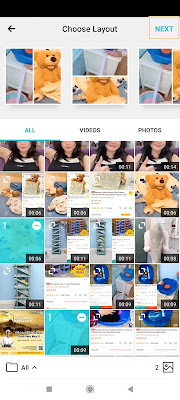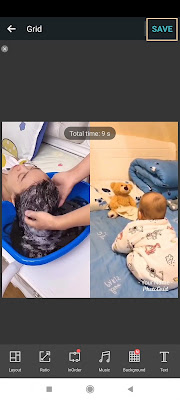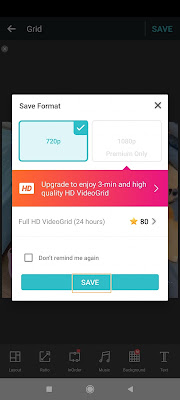Maybe you’ve found 2 videos on social media that are combined into 1 screen? Usually combining 2 videos into 1 screen is used to compare something in the video. It turns out that to combine 2 videos into 1 screen is very easy and we can only do it using an Android smartphone. This time I will use one of the most familiar photo and video editing apps, namely PhotoGrid. You can get this PhotoGrid app on the Play Store or on other sites on Google. In photogrid you can combine videos more easily because templates are provided that you can use so you can combine several forms of videos and the number of videos in 1 frame.
How To Merge 2 Videos Into 1 Screen On Android
If users are curious about how to merge 2 videos into 1 screen on Android then you can see the information as follows.
1. The first step, please download and install the photogrid app.
2. Then select Grid.
3. Select 2 videos that you want to combine into 1 screen, in the choose layout section you can also choose the layout, tap Next.
4. Tap Save if you have.
5. Tap Save again.
Done, so that’s how to Merge 2 Videos into 1 Screen on Android, I hope this tutorial is useful and good luck.
Read again some interesting information from other DroidBeep such as how to change Android phone screen to landscape in the previous article. If you still have questions, leave a comment in the box that we provide. Also, share this article with your friends.