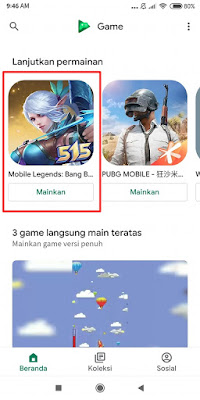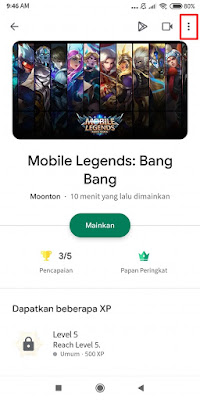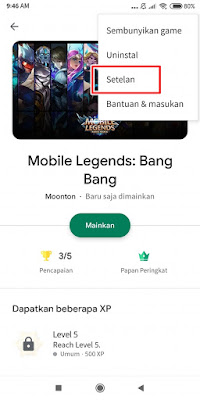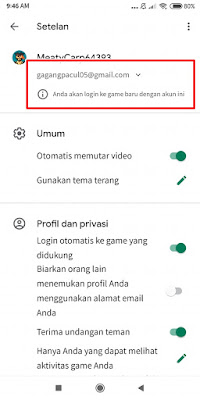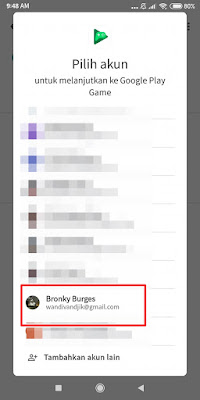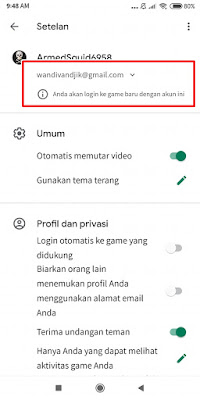Layla, Eudora, Miya are 3 of the many heroes you can choose from in the Mobile Legends game. There are several hero roles in Mobile Legends such as Marksman, Mage, Support, and so on.
In addition to the skills we must use in this game, we must also pay attention to the security of our account. We must bind our game account to social media such as Facebook, Google Play Game account, vk account and Moonton account. When we bind our account to social media, our game account will be safe and will not be lost when changing accounts.
Apart from bind, you can also unbind accounts from social media. Usually there are several reasons that make Mobile Legends players unbind their accounts such as changing to another social media account, the account can no longer be used, the game account will be sold.
For those of you who don’t understand how to unbind your Mobile Legends game account with Google Play Games, it will certainly be a little difficult because in the latest update there is one setting that has changed so that the way to unbind the Google Play Mobile Legends account has changed slightly.
If you still can’t unbind the Google play account from the game even though you have logged in with the correct account, you can follow the following tutorial
How to Fix Cannot Unbind Google Play on Mobile Legends Account
If you want to try how to overcome cannot unbind Google play Mobile Legends account then you can see the information below.
Step 1. If you cannot unbind your Google play account even though you are logged in with the correct account, open Play Game app.
Step 2. Choose a Mobile Legends.
Step 3. Tap More Options at the top right.
Step 4. Select Settings.
Step 5. Tap on the email account section.
Step 6. Change the email account with the email account that you will use to unbind the Google play account on Mobile Legends.
Step 7. If you have, please re-enter the Mobile Legends game and unbind again as usual.
Well, this way you will be able to unbind your Mobile Legends account with a Google play account again. That’s my tutorial on How to Overcome Cannot Unbind Google Play Mobile Legends Account, I hope it’s useful
Also check out the previous article about easy ways to overcome cannot change Google play Mobile Legends account and various other interesting articles. If you have other steps, then you can write them in the comments column below.