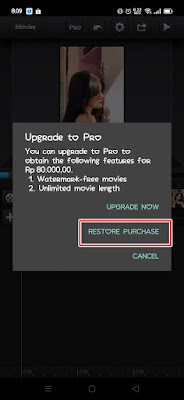Along with the times, we can not only edit videos and images on PC, we can also edit them through Android. There are so many video editing applications on Android, one of which is currently widely used is Cute Cut Pro or commonly called CCP.
As in other video editing applications, the function for CCP is to edit videos or photos with various cool transitions that you can choose at will.
This application is available on the Play Store and you can download it for free, unfortunately when you download and install the Cute Cut application from the Play Store there will be a watermark at the bottom right when you export the video so of course it will interfere with our vision because our video is not clean.
You can remove this Cute Cut watermark by paying, now in this article I will provide tips on how to edit and export videos from Cute Cut without watermarks and this is free without paying.
How to Remove Cute Cut Watermark
If users who want to try how to remove cute cut watermark without app then you can see the tutorial as follows.
Step 1. First create a new project as usual. To remove the watermark from the Cute Cut, you can tap PRO section.
Step 2. Tap on the Restore Purchase.
Step 3. Then the watermark from the cute cut will automatically disappear
Step 4. But unfortunately this method only applies to one edit, if you create a new project again, there will be a watermark again, now to get rid of it you can repeat the previous method then the watermark will disappear again.
So, in this way, you can easily remove the cute cut watermark (CCP) for free and without using additional applications. That’s all and thank you
Also find out other interesting information that you can follow such as how to use iPhone emojis in the cute cut pro (ccp) Android app which may be useful later. If you have other steps, then you can write them in the comments column below.