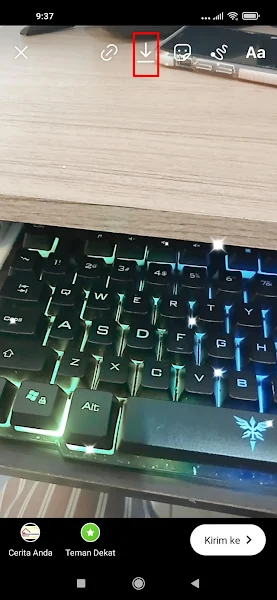On Instagram stories, we can use a variety of filters, both filters available from Instagram and filters created by Instagram users themselves.
As we know, there are tons of filters that we can try and use for our Instagram stories. When we use a filter, the name of the filter will appear at the top of our post complete with who made it, so that others can also try using the filter.
Well, by using this method, you can hide the filter name and filter creator at the top of our story post so that others will be more curious about the filter name we use.
In addition, people will think you took pictures or videos without using filters so your photos will look more real.
How to remove filter name in IG story
For users who want to try how to remove filter name in Instagram stories then you can see the information as follows.
Step 1. The first step, please make your IG story post as usual, it can be a photo or video, then use the filter you want.
Step 2. Don’t send it first, just save the photo by tapping on the download icon.
Step 3. If you have, just delete the story post just now and then come back.
Step 4. After that, re-enter your Instagram story post, then upload and enter the photos and videos that have been saved with the filter earlier.
Step 5. Then send the post as usual.
Step 6. Done and now you can upload Instagram story photos and videos without the filter name.
So that’s how to easily remove filter names in IG stories, hopefully this tutorial is useful and good luck.
Also check out the previous article about how to get a cute meter filter on instagram stories and various other interesting articles. If you still have questions, leave a comment in the box that we provide. Also, share this article with your friends.