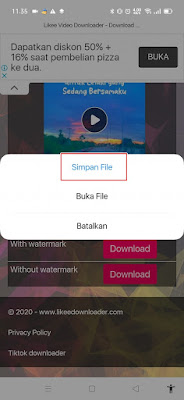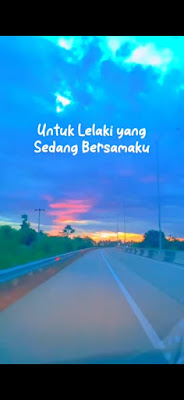Likee is a video sharing app similar to TikTok. On Likee you can create short videos with various editing tools in it. You can make slow motion videos, make videos using the filters and effects provided, you can also duet with your friends on likee, can follow your friends’ accounts as well as your friends can follow your account on likee so you can get the latest updates from your videos..
On the Likee homepage you can find lots of videos from other people, including people you follow, now we can save the video to our smartphone gallery, but if we download or save Likee videos directly from the app, usually there will be Likee writing along with our ID above. and below the video.
For those of you who don’t want to save videos from likee with likee writing above and below it, you can practice this method. You can save videos from likes without a watermark and without using any additional apps. See the full tutorial below.
How to Save Likee Videos Without Watermark
For users who intend to follow how to save likee videos without likee writing without apps then you can see the information as follows.
1. Please open the Likee app then search/select the video you want to save without a watermark.
2. After that tap the share icon as below.
3. Tap copy link.
4. After that exit likee then open our mobile browser.
5. Go to the site likeedownloader.com .
6. Paste the link that was copied earlier in the insert link column, then tap download.
7. Next, the video that we want to save will appear, then on Download Withuot Watermark, tap Download.
8. Tap Save File, then wait until the download process is complete.
Then the result will be like this friend, it’s clean without a watermark:.
So that’s how to save Likee videos without any Likee posts without an app, hopefully it’s useful.
Also check out the previous article about how to save TikTok videos without waterwark and app on the iPhone and various other interesting articles. If you still have questions, leave a comment in the box that we provide. Also, share this article with your friends.