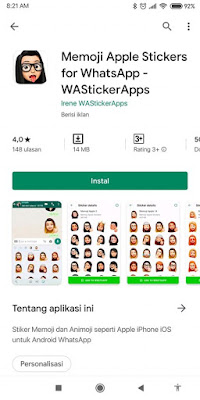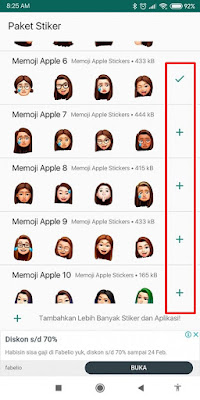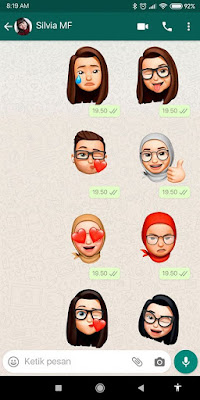On the iPhone, there is an interesting feature that users can use, namely the emoji sticker feature. This emoji sticker feature can indeed be used to describe the mood when we are chatting with our chat friends. On the iPhone you can create emoji stickers and can be used in conversation apps such as messages and other apps. For Android itself, this feature doesn’t exist and can’t be used, but don’t worry because for those of you who don’t have an iPhone and want to also use the Memoji and Animoji features like on the iPhone, you can use the Memoji sticker feature found in the Play Store app.
One app that I will discuss to be able to send and use memoji stickers on Whatsapp Android is the Memoji Apple Stickers app, there are lots of emoji stickers that you can use and the shape is the same as on the iPhone / ios. Then how to use the app? Stay with us, you will get the answer here.
How to Send Memoji Sticker on Whatsapp Android Like Iphone
For those of you who want to try how to send memoji sticker on Whatsapp Android like iPhone then you can see the guide below.
1. Install Memoji Apple Stickers app from Play Store
2. Once installed, open the Memoji Apple Stickers app
3. There will be many choices of memoji stickers that you can add to Whatsapp Android
4. Please tap the + icon to add the emoji sticker
5. Tap Add
6. Done, please check the Whatsapp in the sticker section as usual
So now you can send memoji and animoji stickers on Whatsapp Android to your friends like on iPhone. Cool isn’t it? That’s my tutorial today, don’t forget to like and share with your friends, okay?
Read again some interesting information from other DroidBeep such as how to send hijab stickers memoji on Android like iPhone in the previous article. If you found this guide helpful, let us know in the comments.