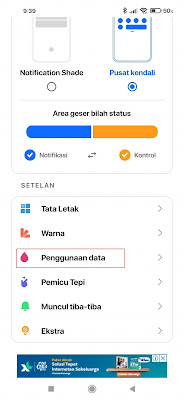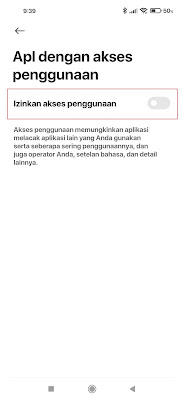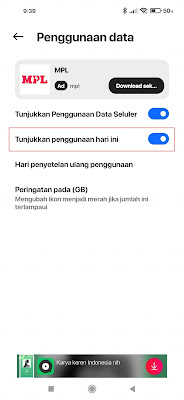When you don’t use wifi and only use data quota to access the internet on your smartphone, of course you have to be wiser in using your internet quota, because if you don’t control it, you will waste your quota. Now on your own Xiaomi phone, you can display your daily data usage of your internet quota in the control center section. But for those of you who have changed the appearance of your Xiaomi control center into a new control center, then your internet data usage display does not appear immediately and will only display mobile data options. Now in this article I will share how to display your daily internet data usage in the latest MIUI 12 control center menu. So that you save more quota. How to ? Read on to find out.
How to Show Daily Internet Data Usage in MIUI 12 Control Center
For users who intend to follow how to show daily internet data usage in MIUI 12 control center then you can see the information as follows.
1. The first step, you can change your control center to the new Xiaomi control center using the MI Control Center app. How to see in the article How to Change the Xiaomi Redmi Note 9 Control Center into an Iphone.
2. After that you can open the MI Control Center app.
3. Enter the data usage menu.
4. Enable it under Show Cellular Data Usage section.
5. Also enable it in the Allow Usage Access section.
6. Check the checklist in the I’m aware of the possible risks, and assume all possible consequences voluntarily, if you have tapped OK.
7. Also turn it on in the Show usage today section.
8. Done, then it looks like this now, already showing your cellular data usage.
So that’s how to Show Daily Internet Data Usage in MIUI 12 Control Center, hope it’s useful and good luck.
Read again some interesting information from other DroidBeep such as tutorial on limiting internet quota usage on Xiaomi mobiles in the previous article. But if you have another easier way, you can write it in the comments column below.