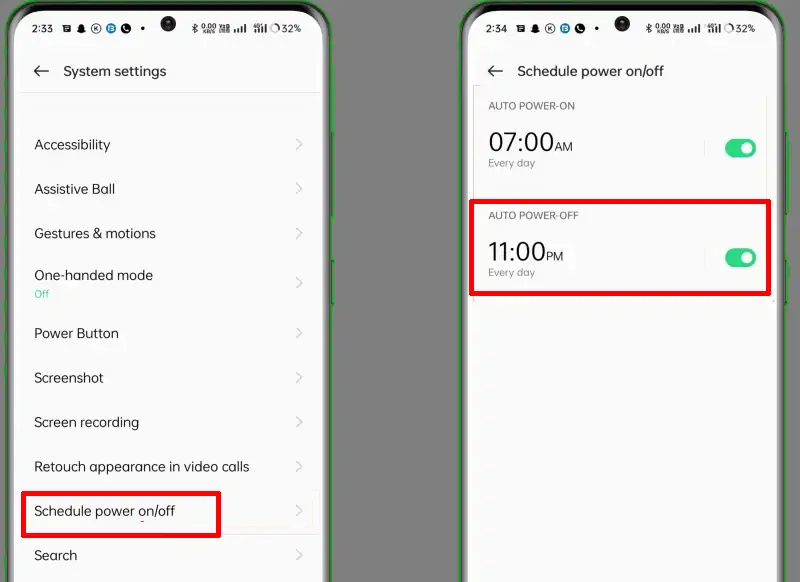As a budget smartphone, the Realme 8 offers many easy-to-use features. Turning off the phone is very easy by using a combination of buttons, the Auto On/Off function, or the Recovery menu.
As we know, the Realme 8 is equipped with Realme UI 2.0 which is based on Android 11. This latest operating system, comes with many additional options.
As an affordable smartphone, the Realme 8 comes with a myriad of interesting features that facilitate the activities of its users.
One of them can make it easier for those who don’t want their cellphones always on. The scheduled power on/off feature on Realme phones allows users to schedule when the phone turns off and when the phone turns on automatically.
If you don’t know how to turn off the Realme 8 series manually or automatically, follow the steps provided below.
3 Easy Ways to Power Off Realme 8 Series
Table of Contents
Realme provides several options for turning off their smartphones. Users can choose manually by pressing the power button or automatically.
Here are some methods of turning off the Realme 8, Realme 8 Pro, Realme 8i, Realme 8s, Realme 8 5G:
1. Pressing the Power Button
Realme UI 2.0 Android 11
For Realme 8 users who are still using the Realme UI 2.0 operating system based on Android 11, you can follow this easy guide:
Press and hold the Power button and after the power option appears, please select Power Off. After that, your phone will be turned off.
Realme UI 3.0 Android 12
As for users who have updated the software to Realme UI 3.0, the method is slightly different. You need to press with the Power and Volume button combination.
Press the Power and Volume up buttons simultaneously for a few seconds until the Power Off option appears. Next, you simply slide the slider button to Power Off at the bottom. In a few moments your device will turn off.
2. Auto Power Off
For users who want to turn off without pressing the button, you can use the Schedule Power On/Off feature. With this feature we can set a schedule for the phone to turn off or on during working hours or while sleeping.
Here’s how to turn on and off Realme phones automatically without the power button:
- First, open the Settings app.
- After that, scroll down and tap System Settings.
- Then select Schedule On/Off.
- Now enable Auto Power Off.
- Next, please specify the time and day to turn off automatically.
- Finally, click Save to apply the changes.
- You can also set the Auto Power On option if you want to turn on your phone at a specific time.
3. Turn Off From Recovery Mode
Alternatively, you can turn off your Realme 8 via the Recovery mode. Follow the steps below:
- Press the Volume down button and the Power button simultaneously.
- Hold both buttons until the Realme logo appears.
- Once the Realme logo appears on the screen, release both buttons.
- Next select English. Then select Power Off to shut down or Reboot if you want to turn it back on.
That’s all for the guide on how to turn off the Realme 8 with the button and automatically without the need to press the power button. Another way that you might need to know, which is using third-party applications, it’s just that this method is not practical.